Tutorial: ScheduleGettable#
This tutorial covers the ScheduleGettable in-depth. If you’re looking for more information on how to set up an experiment in general, please see Tutorial: Running an Experiment.
The ScheduleGettable forms the top-level interface to quantify_scheduler. Under the hood, it uses quantify-scheduler modules to compile Schedules, run them on your hardware and retrieve measurement data from the hardware. As the ScheduleGettable uses functions that return Schedules, you can dynamically set function parameters during experiments.
For those familiar with quantify-core, the interface of the ScheduleGettable is also designed to be used as a gettable for MeasurementControl. This is convenient for large, possibly multi-dimensional measurement loops, as is demonstrated in 2D (and ND) measurement loops.
Two things are always required when using a ScheduleGettable: a QuantumDevice and a function that returns a Schedule. We will set these up in a few example scenarios below and show how to use the ScheduleGettable. More commonly used schedule functions are also included in quantify-scheduler out of the box. You can find them in spectroscopy_schedules, timedomain_schedules and trace_schedules.
1D iterative measurement loop#
Setup and hardware configuration
The device setup and hardware configuration for this tutorial can be viewed in the collapsed code cells. In places where you would communicate with actual hardware, dummy objects have been used. If you want to learn more about how to set up the QuantumDevice and hardware configuration, please see our other tutorials, in particular Tutorial: Running an Experiment and Tutorial: Compiling to Hardware.
Set up the quantum device, dummy hardware and hardware configuration
from qblox_instruments import Cluster, ClusterType
from quantify_core.data import handling as dh
from quantify_scheduler.device_under_test.quantum_device import QuantumDevice
from quantify_scheduler.device_under_test.transmon_element import BasicTransmonElement
from quantify_scheduler.instrument_coordinator import InstrumentCoordinator
from quantify_scheduler.instrument_coordinator.components.qblox import ClusterComponent
from quantify_scheduler.helpers.qblox_dummy_instrument import start_dummy_cluster_armed_sequencers
# First, don't forget to set the data directory!
dh.set_datadir() # change me!
# We define a single transmon qubit as an element (BasicTransmonElement) of the
# QuantumDevice, and populate the parameters with some reasonable values.
# Device parameters
ACQ_DELAY = 100e-9
FREQ_01 = 4e9
READOUT_AMP = 0.1
READOUT_FREQ = 4.3e9
PI_PULSE_AMP = 0.15
LO_FREQ_QUBIT = 3.9e9
LO_FREQ_READOUT = 4.5e9
single_qubit_device = QuantumDevice("single_qubit_device")
q0 = BasicTransmonElement("q0")
single_qubit_device.add_element(q0)
# Assign device parameters to transmon element
q0.measure.pulse_amp(READOUT_AMP)
q0.clock_freqs.readout(READOUT_FREQ)
q0.clock_freqs.f01(FREQ_01)
q0.measure.acq_delay(ACQ_DELAY)
q0.rxy.amp180(PI_PULSE_AMP)
# For this example, we will set up a Qblox cluster hardware setup with two modules: a
# QRM-RF and a QCM-RF.
# Note: if you are connecting to an actual cluster, you would provide the
# 'identifier' argument (the ip address, device name or serial number) instead
# of the 'dummy_cfg' argument.
cluster = Cluster(
"cluster",
dummy_cfg={
1: ClusterType.CLUSTER_QRM_RF,
2: ClusterType.CLUSTER_QCM_RF,
},
)
ic_cluster = ClusterComponent(cluster)
# Temporarily fixing dummy cluster's deficiency.
cluster.start_sequencer = lambda : start_dummy_cluster_armed_sequencers(ic_cluster)
# We create an InstrumentCoordinator to control the cluster and add it to the
# QuantumDevice.
instrument_coordinator = InstrumentCoordinator("instrument_coordinator")
instrument_coordinator.add_component(ic_cluster)
single_qubit_device.instr_instrument_coordinator(instrument_coordinator.name)
# A basic hardware configuration will be used for the two cluster modules.
hardware_cfg = {
"config_type": "quantify_scheduler.backends.qblox_backend.QbloxHardwareCompilationConfig",
"hardware_description": {
f"{cluster.name}": {
"instrument_type": "Cluster",
"modules": {
"1": {
"instrument_type": "QRM_RF"
},
"2": {
"instrument_type": "QCM_RF"
}
},
"ref": "internal"
}
},
"hardware_options": {
"modulation_frequencies": {
"q0:res-q0.ro": {
"lo_freq": LO_FREQ_READOUT
},
"q0:mw-q0.01": {
"lo_freq": LO_FREQ_QUBIT
}
}
},
"connectivity": {
"graph": [
[f"{cluster.name}.module1.complex_output_0", "q0:res"],
[f"{cluster.name}.module2.complex_output_0", "q0:mw"]
]
}
}
# This hardware configuration should also be added to the quantum device.
single_qubit_device.hardware_config(hardware_cfg)
Data will be saved in:
/root/quantify-data
For this experiment, we have set up a basic QuantumDevice called single_qubit_device, representing a single transmon qubit.
We’ll now define the schedule function. A valid schedule function must contain a repetitions (integer) parameter (see Repetitions), and can contain any number of additional parameters. It must return a Schedule object.
The schedule function can be parameterized to loop over different values. The parameters can be scalars or arrays. For example, the schedule function defined below takes an array of values for the parameter times. This is called a batched measurement, as will be explained further in this tutorial.
from quantify_scheduler import Schedule
from quantify_scheduler.operations.gate_library import Measure, Reset, X
def t1_sched(times, repetitions=1):
schedule = Schedule("T1", repetitions)
for i, tau in enumerate(times):
schedule.add(Reset("q0"), label=f"Reset {i}")
schedule.add(X("q0"), label=f"pi {i}")
# Measure tau seconds after the start of the X gate
schedule.add(
Measure("q0", acq_index=i),
ref_pt="start",
rel_time=tau,
label=f"Measurement {i}",
)
return schedule
Now, let’s create the ScheduleGettable. The ScheduleGettable provides a convenient way to compile and execute schedules in just a few lines of code. The parameters can be set directly, with arrays and scalars, or through QCoDeS parameters, as shown below.
import numpy as np
from qcodes.instrument.parameter import ManualParameter
from quantify_scheduler.gettables import ScheduleGettable
# The points we want to measure.
times = np.linspace(start=1.6e-7, stop=4.976e-5, num=125)
# As QCoDeS parameter:
time = ManualParameter("sample", label="Sample time", unit="s")
# Set the parameter. This can be done even after defining the gettable!
time(times)
# Or as array:
time = times
# Configure the gettable
gettable = ScheduleGettable(
quantum_device=single_qubit_device,
schedule_function=t1_sched,
schedule_kwargs={"times": time},
batched=True
)
Note that batched=True here. This means we are doing a batched measurement, which simply means that we tell the ScheduleGettable to expect an array of values in the acquisition result. In this case, our schedule function creates one schedule for an array of times, and it includes an acquisition (the Measure operation) for each point.
Provide the dummy hardware with acquisition data
import xarray
from quantify_scheduler.waveforms import soft_square
from qblox_instruments import DummyScopeAcquisitionData, DummyBinnedAcquisitionData
soft_sq_samples = round(q0.measure.integration_time() * 1e9)
soft_sq_times = np.arange(soft_sq_samples)
soft_sq = soft_square(t=soft_sq_times, amp=0.5)
scope_data_real = np.zeros(16384) # Scope trace acquires 16384 points
scope_data_real[:soft_sq_samples] = soft_sq
scope_data_real += np.random.randn(16384) / 500 # add some "noise"
# Create dummy scope data with the soft square pulse on the I path and noise on
# the Q path
scope_data = list(zip(scope_data_real, np.random.randn(16384) / 500))
dummy_scope_acquisition_data = DummyScopeAcquisitionData(
data=scope_data, out_of_range=(False, False), avg_cnt=(0, 0)
)
ic_cluster.instrument.set_dummy_scope_acquisition_data(
slot_idx=1, sequencer=None, data=dummy_scope_acquisition_data
)
# Dataset with T1 experiment data
example_dataset = xarray.open_dataset("../examples/dataset.hdf5")
def get_dummy_binned_acquisition_data(real: float, imag: float):
return DummyBinnedAcquisitionData(data=(real, imag), thres=0, avg_cnt=0)
ic_cluster.instrument.set_dummy_binned_acquisition_data(
slot_idx=1,
sequencer=0,
acq_index_name="0",
data=[
get_dummy_binned_acquisition_data(float(re) * 1024, float(im) * 1024)
for re, im in zip(example_dataset["y0"], example_dataset["y1"])
],
)
Let’s now run the experiment and retrieve the acquisitions using the get() method.
import matplotlib.pyplot as plt
data = gettable.get()
plt.plot(times, data[0], '.', label="real")
plt.plot(times, data[1], '.', label="imaginary")
plt.legend()
plt.xlabel("Idle time (s)")
plt.ylabel("Voltage (V)")
plt.show()

Note that the data used here is the same as in Tutorial: Running an Experiment. The example dataset can be downloaded here.
As we defined 125 points in our times array which were measured in 125 different acq_indexes, the acquisition result also contains 125 I values (in data[0][:]) and 125 Q values (in data[1][:]). The general format of the data returned by the ScheduleGettable is also explained in the user guide.
Trace measurement#
The previous experiment’s acquisition results had one data point for each acquisition in the schedule. For a trace measurement, the data format is slightly different. To illustrate this, let us set up an experiment with a trace measurement.
from quantify_scheduler.operations.pulse_library import IdlePulse, SoftSquarePulse
def trace_schedule(pulse_amp, acq_delay, port="q0:res", clock="q0.ro", repetitions=1):
schedule = Schedule("Trace a pulse", repetitions=repetitions)
schedule.add(
SoftSquarePulse(
duration=q0.measure.integration_time(),
amp=pulse_amp,
port=port,
clock=clock,
),
label="trace_pulse",
)
# Add acq_delay to compensate for time-of-flight of the pulse
schedule.add(
Measure(q0.name, acq_protocol="Trace"),
ref_pt="start",
rel_time=acq_delay,
label="acquisition"
)
return schedule
Again, we define the gettable and run the experiment.
gettable = ScheduleGettable(
quantum_device=single_qubit_device,
schedule_function=trace_schedule,
schedule_kwargs={
"pulse_amp": 0.5,
"acq_delay": 100e-9,
},
batched=True,
)
data = gettable.get()
plt.plot(np.arange(1000)/1e9, data[0], '.', label="real")
plt.plot(np.arange(1000)/1e9, data[1], '.', label="imaginary")
plt.legend()
plt.xlabel("Time (s)")
plt.ylabel("Voltage (V)")
plt.show()
/usr/local/lib/python3.9/site-packages/quantify_scheduler/backends/qblox/compiler_abc.py:634: RuntimeWarning: Operation is interrupting previous Pulse because it starts before the previous ends, offending operation: Pulse "SquarePulse" (t0=1.0000000000000001e-07, duration=3e-07)
warnings.warn(
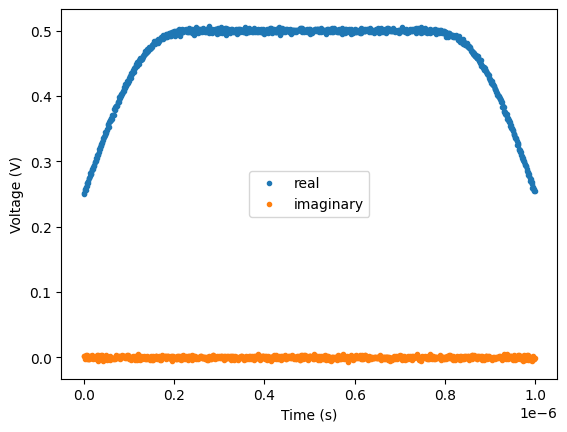
This time, there is only one acquisition operation in the schedule. The measurement result contains two arrays: one for the I values (data[0][:]), and one for the Q values (data[1][:]) of the acquired trace.
MeasurementControl#
Iterating through different parameters can be done with some help from quantify-core as well, through the MeasurementControl class. The MeasurementControl uses settables (parameters to vary in an experiment) and gettables (in this case, our ScheduleGettable). The settable must be a class that implements set(), such as a QCoDeS ManualParameter.
In this example, the settable is the time object, and the setpoints are a numpy array of values (times). These are added to the MeasurementControl as shown, together with the ScheduleGettable. The MeasurementControl object will be in charge of setting the setpoints, and retrieving the measurement results through the gettable.
from quantify_core.measurement.control import MeasurementControl
measurement_control = MeasurementControl("measurement_control")
# Configure the settable
time = ManualParameter("sample", label="Sample time", unit="s")
time.batched = True
times = np.linspace(start=1.6e-7, stop=4.976e-5, num=125)
# Configure the gettable
gettable = ScheduleGettable(
quantum_device=single_qubit_device,
schedule_function=t1_sched,
schedule_kwargs={"times": time},
batched=True
)
# Configure MeasurementControl
measurement_control.settables(time)
measurement_control.setpoints(times)
measurement_control.gettables(gettable)
The experiment is set to run fully in batched mode. When using MeasurementControl, settables and gettables can be either batched (an array of points is set for each measurement iteration) or iterative (only one point is set per iteration). Combinations of batched and iterative settables are possible, as explained in detail in the quantify-core documentation.
Settables and gettables are batched if they have the attribute batched=True. In ScheduleGettable, this can be controlled through the batched argument when creating the class. For other classes, the attribute can be added dynamically if needed, as shown above for the time parameter.
With both the gettable and the settable having batched=True, the MeasurementControl knows that it should set the entire times array as the settable’s value (instead of repeating the experiment for each value in the array). All data points are measured without interruption and all measurement results are returned in one go. Now, let’s run the experiment and retrieve the data.
dataset = measurement_control.run()
Show code cell output
Starting batched measurement...
Iterative settable(s) [outer loop(s)]:
--- (None) ---
Batched settable(s):
sample
Batch size limit: 125
The MeasurementControl class processes the data returned by the ScheduleGettable, and turns it into a Dataset. More information on the format of this dataset can be found in the quantify-core documentation.
dataset
<xarray.Dataset> Size: 3kB
Dimensions: (dim_0: 125)
Coordinates:
x0 (dim_0) float64 1kB 1.6e-07 5.6e-07 9.6e-07 ... 4.936e-05 4.976e-05
Dimensions without coordinates: dim_0
Data variables:
y0 (dim_0) float64 1kB -1.166 -1.141 -1.109 ... -0.737 -0.7305 -1.164
y1 (dim_0) float64 1kB 0.2569 0.2138 0.2035 ... -0.2533 -0.247 0.2671
Attributes:
tuid: 20241014-165519-251-953db5
name:
grid_2d: False
grid_2d_uniformly_spaced: False
1d_2_settables_uniformly_spaced: FalseThe dataset coordinates and data variables are named as generic x and y parameters. You can click on the ‘Show/Hide attributes’ button next to the coordinates and variables to see what they refer to.
Repetitions#
Repetition defines how many times the defined schedule will run on the hardware. Running the schedule multiple times can be useful for example if the user would like to reduce errors of acquisitions by averaging the result of multiple measurements.
There are multiple ways the repetitions can be set. They are not completely independent of each other, and which setting will be taken into account depends on how you create and use the schedule.
QuantumDevice: viacfg_sched_repetitions(by default it is1024),schedule function: via the
repetitionsfunction argument,Scheduleobject: via therepetitionsfunction argument of its constructor, or via itsrepetitionsattribute directly,(
ScheduleGettable: currently, it is not possible to supplyrepetitionsviaschedule_kwargs).
Ultimately, the Schedule object is what governs the repetitions, via its repetitions attribute.
When using a schedule function, the repetitions function argument sets the repetitions, provided that the schedule function passes it to the Schedule object. This is true for the pre-defined schedules, see quantify_scheduler.schedules.
However, if the experiment is run using ScheduleGettable, this repetitions function argument is set to QuantumDevice.cfg_sched_repetitions. Hence, typically, the schedule will run QuantumDevice.cfg_sched_repetitions times.
Possible mistake: ignoring repetitions argument#
Keep in mind that the schedule function should pass the repetitions argument to the Schedule initializer, otherwise both QuantumDevice.cfg_sched_repetitions and the repetitions argument of the schedule function will be ignored. For example, in the following setup, the repetitions will always be 1 (default for the Schedule object), even if cfg_sched_repetitions is set to 2.
def schedule_function(q0: str, repetitions: int):
schedule = Schedule("Example schedule")
schedule.add(Measure(q0, acq_index=0))
return schedule
from quantify_scheduler.device_under_test.quantum_device import QuantumDevice
quantum_device = QuantumDevice(name="quantum_sample")
quantum_device.cfg_sched_repetitions(2)
from quantify_scheduler.gettables import ScheduleGettable
schedule_gettable = ScheduleGettable(
quantum_device=quantum_device,
schedule_function=schedule_function,
schedule_kwargs={"q0": "q0"},
)
Possible mistake: ignoring cfg_sched_repetitions default value#
Also note, that the default value of the repetitions argument of the schedule function will be ignored if ScheduleGettable is used, and it will be set to QuantumDevice.cfg_sched_repetitions. For example, in the following setup, repetitions will be 1024 (default for QuantumDevice), even if the default argument for repetitions is 2.
Show code cell content
quantum_device.close()
def schedule_function(q0: str, repetitions: int = 2):
schedule = Schedule("Example schedule", repetitions=repetitions)
schedule.add(Measure(q0, acq_index=0))
return schedule
from quantify_scheduler.device_under_test.quantum_device import QuantumDevice
quantum_device = QuantumDevice(name="quantum_sample")
from quantify_scheduler.gettables import ScheduleGettable
schedule_gettable = ScheduleGettable(
quantum_device=quantum_device,
schedule_function=schedule_function,
schedule_kwargs={"q0": "q0"},
)
2D (and ND) measurement loops#
Set up the quantum device, dummy hardware and hardware configuration
from qblox_instruments import Cluster, ClusterType, DummyBinnedAcquisitionData
from quantify_scheduler.device_under_test.quantum_device import QuantumDevice
from quantify_scheduler.device_under_test.transmon_element import BasicTransmonElement
from quantify_scheduler.instrument_coordinator import InstrumentCoordinator
from quantify_scheduler.instrument_coordinator.components.qblox import ClusterComponent
single_qubit_device.close_all()
# Device parameters
Q0_ACQ_DELAY = 100e-9
Q0_FREQ_01 = 4e9
Q0_READOUT_AMP = 0.1
Q0_READOUT_FREQ = 4.3e9
Q0_PI_PULSE_AMP = 0.15
Q0_LO_FREQ_QUBIT = 3.9e9
Q0_LO_FREQ_READOUT = 4.5e9
Q1_ACQ_DELAY = 120e-9
Q1_FREQ_01 = 4.1e9
Q1_READOUT_AMP = 0.1
Q1_READOUT_FREQ = 3.8e9
Q1_PI_PULSE_AMP = 0.15
Q1_LO_FREQ_QUBIT = 4.1e9
Q1_LO_FREQ_READOUT = 3.8e9
two_qubit_device = QuantumDevice("two_qubit_device")
q0 = BasicTransmonElement("q0")
q0.measure.acq_channel(0)
q0.measure.pulse_amp(Q0_READOUT_AMP)
q0.clock_freqs.readout(Q0_READOUT_FREQ)
q0.clock_freqs.f01(Q0_FREQ_01)
q0.measure.acq_delay(Q0_ACQ_DELAY)
q0.rxy.amp180(Q0_PI_PULSE_AMP)
q1 = BasicTransmonElement("q1")
q1.measure.acq_channel(1) # Note that we're specifying that measurements on q1 should use a different measurement channel
q1.measure.pulse_amp(Q1_READOUT_AMP)
q1.clock_freqs.readout(Q1_READOUT_FREQ)
q1.clock_freqs.f01(Q1_FREQ_01)
q1.measure.acq_delay(Q1_ACQ_DELAY)
q1.rxy.amp180(Q1_PI_PULSE_AMP)
two_qubit_device.add_element(q0)
two_qubit_device.add_element(q1)
# We will need to adjust the hardware configuration.
# Note: if you are connecting to an actual cluster, you would provide the
# 'identifier' argument (the ip address, device name or serial number) instead
# of the 'dummy_cfg' argument.
cluster = Cluster(
"cluster",
dummy_cfg={
1: ClusterType.CLUSTER_QRM_RF,
2: ClusterType.CLUSTER_QCM_RF,
3: ClusterType.CLUSTER_QRM_RF,
4: ClusterType.CLUSTER_QCM_RF,
},
)
ic_cluster = ClusterComponent(cluster)
# Temporarily fixing dummy cluster's deficiency.
cluster.start_sequencer = lambda : start_dummy_cluster_armed_sequencers(ic_cluster)
instrument_coordinator = InstrumentCoordinator("instrument_coordinator")
instrument_coordinator.add_component(ic_cluster)
two_qubit_device.instr_instrument_coordinator(instrument_coordinator.name)
hardware_cfg = {
"config_type": "quantify_scheduler.backends.qblox_backend.QbloxHardwareCompilationConfig",
"hardware_description": {
f"{cluster.name}": {
"instrument_type": "Cluster",
"modules": {
"1": {
"instrument_type": "QRM_RF"
},
"2": {
"instrument_type": "QCM_RF"
},
"3": {
"instrument_type": "QRM_RF"
},
"4": {
"instrument_type": "QCM_RF"
}
},
"ref": "internal"
}
},
"hardware_options": {
"modulation_frequencies": {
"q0:res-q0.ro": {
"lo_freq": Q0_LO_FREQ_READOUT
},
"q0:mw-q0.01": {
"lo_freq": Q0_LO_FREQ_QUBIT
},
"q1:res-q1.ro": {
"lo_freq": Q1_LO_FREQ_READOUT
},
"q1:mw-q1.01": {
"lo_freq": Q1_LO_FREQ_QUBIT
}
}
},
"connectivity": {
"graph": [
[f"{cluster.name}.module1.complex_output_0", "q0:res"],
[f"{cluster.name}.module2.complex_output_0", "q0:mw"],
[f"{cluster.name}.module3.complex_output_0", "q1:res"],
[f"{cluster.name}.module4.complex_output_0", "q1:mw"]
]
}
}
two_qubit_device.hardware_config(hardware_cfg)
ic_cluster.instrument.set_dummy_binned_acquisition_data(
slot_idx=1, sequencer=0, acq_index_name="0", data=[DummyBinnedAcquisitionData(data=(0.0, 0.0), thres=0, avg_cnt=0)]
)
ic_cluster.instrument.set_dummy_binned_acquisition_data(
slot_idx=3, sequencer=0, acq_index_name="0", data=[DummyBinnedAcquisitionData(data=(0.0, 0.0), thres=0, avg_cnt=0)]
)
2D and higher-dimensional measurement loops are easy to realize. Below we show an example Chevron experiment, which is a type of two-qubit experiment often performed on transmon qubits. The experiment includes a square pulse, and we want to vary both its amplitude and duration in a 2D grid. We have already set up a two-qubit QuantumDevice under the variable name two_qubit_device.
We define simple schedule below with a parameterized amplitude and duration of the square pulse. duration and amp are scalars, so for each measurement point the schedule will be recompiled.
from quantify_scheduler import Schedule
from quantify_scheduler.operations.gate_library import Measure, Reset, X, X90
from quantify_scheduler.operations.pulse_library import SquarePulse
def chevron_schedule_not_batched(duration, amp, repetitions=1):
sched = Schedule("Chevron Experiment", repetitions=repetitions)
acq_idx = 0
reset = sched.add(Reset("q0", "q1"))
sched.add(X("q0"), ref_op=reset, ref_pt="end") # Start at the end of the reset
# We specify a clock for tutorial purposes, Chevron experiments do not necessarily use modulated square pulses
square = sched.add(SquarePulse(amp=amp, duration=duration, port="q0:mw", clock="q0.01"))
sched.add(X90("q0"), ref_op=square) # Start at the end of the square pulse
sched.add(X90("q1"), ref_op=square)
sched.add(Measure("q0", acq_index=acq_idx), label=f"M q0 {acq_idx}")
sched.add(
Measure("q1", acq_index=acq_idx),
label=f"M q1 {acq_idx}",
ref_pt="start", # Start at the same time as the other measure
)
return sched
We set up a non-batched measurement with MeasurementControl and a ScheduleGettable. For this ScheduleGettable, notice the keyword argument num_channels=2, which is needed since we specified in the quantum device elements that the measurements on "q0" and "q1" should end up in two different channels.
In addition, we used another new argument in the ScheduleGettable: real_imag=False. real_imag can be used to transform the acquisition data. If it is True (the default), the I and Q values will be returned, and if it is False, the data will be transformed to the absolute value and the phase (in degrees, in the interval (-180, 180]).
measurement_control = MeasurementControl("measurement_control")
# Configure the settables
duration = ManualParameter("duration", label="Duration", unit="s")
duration.batched = False
durations = np.linspace(start=20e-9, stop=60e-9, num=6)
amplitude = ManualParameter("amplitude", label="Amplitude", unit="V")
amplitude.batched = False
amplitudes = np.linspace(start=0.1, stop=1.0, num=10)
# Configure the gettable
gettable = ScheduleGettable(
quantum_device=two_qubit_device,
schedule_function=chevron_schedule_not_batched,
schedule_kwargs={"duration": duration, "amp": amplitude},
batched=False,
real_imag=False,
num_channels=2,
)
# Configure MeasurementControl
measurement_control.settables([duration, amplitude])
measurement_control.setpoints_grid([durations, amplitudes]) # note: setpoints_grid instead of setpoints
measurement_control.gettables(gettable)
# Run!
dataset = measurement_control.run()
dset_grid = dh.to_gridded_dataset(dataset)
Show code cell output
Starting iterative measurement...
dset_grid
<xarray.Dataset> Size: 2kB
Dimensions: (x0: 6, x1: 10)
Coordinates:
* x0 (x0) float64 48B 2e-08 2.8e-08 3.6e-08 4.4e-08 5.2e-08 6e-08
* x1 (x1) float64 80B 0.1 0.2 0.3 0.4 0.5 0.6 0.7 0.8 0.9 1.0
Data variables:
y0 (x0, x1) float64 480B 0.0 0.0 0.0 0.0 0.0 ... 0.0 0.0 0.0 0.0 0.0
y1 (x0, x1) float64 480B 0.0 0.0 0.0 0.0 0.0 ... 0.0 0.0 0.0 0.0 0.0
y2 (x0, x1) float64 480B 0.0 0.0 0.0 0.0 0.0 ... 0.0 0.0 0.0 0.0 0.0
y3 (x0, x1) float64 480B 0.0 0.0 0.0 0.0 0.0 ... 0.0 0.0 0.0 0.0 0.0
Attributes:
tuid: 20241014-165520-417-056f67
name:
grid_2d: False
grid_2d_uniformly_spaced: True
1d_2_settables_uniformly_spaced: False
xlen: 6
ylen: 10As expected, this dataset contains double the amount of coordinates and data variables (note that the actual data has been mocked and set to 0.0). The two coordinates refer to the settables, duration and amplitude. With real_imag now set to False, the data variables contain the magnitude and phase (as opposed to the I and Q voltages) for measurements on "q0" and "q1".
Batched 2D experiment#
Since this measurement is not batched, it’s rather slow. Let’s make this faster with (partial) batching.
We will batch the amplitudes together, so we change the amplitudes parameter in the schedule function to an array.
Provide the dummy hardware with acquisition data
from qblox_instruments import DummyBinnedAcquisitionData
def get_dummy_binned_acquisition_data(real: float, imag: float):
return DummyBinnedAcquisitionData(data=(real, imag), thres=0, avg_cnt=0)
ic_cluster.instrument.set_dummy_binned_acquisition_data(
slot_idx=1, sequencer=0, acq_index_name="0", data=[get_dummy_binned_acquisition_data(re * 10, im * 10) for re, im in zip(range(-5, 5), range(5, -5, -1))]
)
ic_cluster.instrument.set_dummy_binned_acquisition_data(
slot_idx=3, sequencer=0, acq_index_name="0", data=[get_dummy_binned_acquisition_data(re * 10, im * 10) for re, im in zip(range(-5, 5), range(5, -5, -1))]
)
def chevron_schedule_batched(duration, amps, repetitions=1):
sched = Schedule("Chevron Experiment", repetitions=repetitions)
acq_idx = 0
for amp in amps:
reset = sched.add(Reset("q0", "q1"))
sched.add(X("q0"), ref_op=reset, ref_pt="end")
square = sched.add(SquarePulse(amp=amp, duration=duration, port="q0:mw", clock="q0.01"))
sched.add(X90("q0"), ref_op=square)
sched.add(X90("q1"), ref_op=square)
sched.add(Measure("q0", acq_index=acq_idx), label=f"M q0 {acq_idx}")
sched.add(
Measure("q1", acq_index=acq_idx),
label=f"M q1 {acq_idx}",
ref_pt="start",
)
acq_idx += 1
return sched
We specify that we want to batch the amplitudes by setting amplitude.batched = True and batched=Trueas keyword argument for the gettable. Finally, we run this experiment just as before.
# Configure the settables
duration = ManualParameter("duration", label="Duration", unit="s")
duration.batched = False
durations = np.linspace(start=20e-9, stop=60e-9, num=6)
amplitude = ManualParameter("amplitude", label="Amplitude", unit="V")
amplitude.batched = True
amplitudes = np.linspace(start=0.1, stop=1.0, num=10)
# Configure the gettable
gettable = ScheduleGettable(
quantum_device=two_qubit_device,
schedule_function=chevron_schedule_batched,
schedule_kwargs={"duration": duration, "amps": amplitude},
batched=True,
real_imag=False,
data_labels=["Magnitude Q0", "Phase Q0", "Magnitude Q1", "Phase Q1"],
num_channels=2,
)
# Configure MeasurementControl
measurement_control.settables([duration, amplitude])
measurement_control.setpoints_grid([durations, amplitudes])
measurement_control.gettables(gettable)
# Run!
dataset = measurement_control.run()
dset_grid = dh.to_gridded_dataset(dataset)
Show code cell output
Starting batched measurement...
Iterative settable(s) [outer loop(s)]:
duration
Batched settable(s):
amplitude
Batch size limit: 60
dset_grid
<xarray.Dataset> Size: 2kB
Dimensions: (x0: 6, x1: 10)
Coordinates:
* x0 (x0) float64 48B 2e-08 2.8e-08 3.6e-08 4.4e-08 5.2e-08 6e-08
* x1 (x1) float64 80B 0.1 0.2 0.3 0.4 0.5 0.6 0.7 0.8 0.9 1.0
Data variables:
y0 (x0, x1) float64 480B 0.07071 0.05657 0.04243 ... 0.04243 0.05657
y1 (x0, x1) float64 480B 135.0 135.0 135.0 135.0 ... -45.0 -45.0 -45.0
y2 (x0, x1) float64 480B 0.07071 0.05657 0.04243 ... 0.04243 0.05657
y3 (x0, x1) float64 480B 135.0 135.0 135.0 135.0 ... -45.0 -45.0 -45.0
Attributes:
tuid: 20241014-165528-185-eb75fe
name:
grid_2d: False
grid_2d_uniformly_spaced: True
1d_2_settables_uniformly_spaced: False
xlen: 6
ylen: 10The shape of the dataset is no different from the previous (non-batched) experiment, but the metadata is a little different. Some coordinates and data variables now have the batched=True attribute. We also introduced another keyword argument: the data_labels. These data_labels are picked up by the MeasurementControland end up in the xarray.Dataset as the “long_name” of attributes. For example, "y0"s label can be accessed through dataset["y0"].attrs["long_name"]. The various plotting features of quantify-core will use this name to get labels for the figure axes.