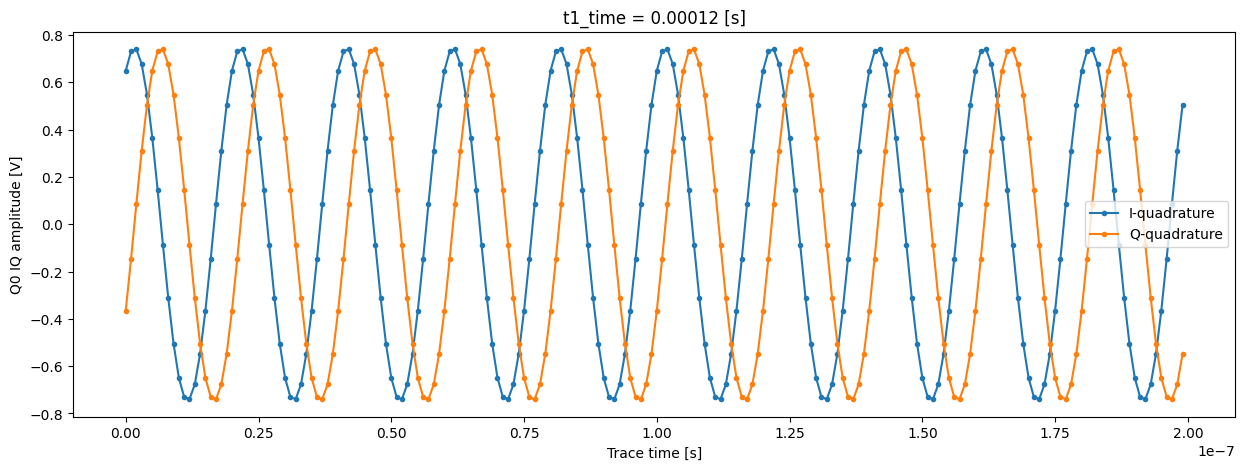Quantify dataset - examples¶
See also
The complete source code of this tutorial can be found in
Imports and auxiliary utilities
from pathlib import Path
import matplotlib.pyplot as plt
import numpy as np
import xarray as xr
from rich import pretty
import quantify_core.data.dataset_attrs as dattrs
from quantify_core.analysis.calibration import rotate_to_calibrated_axis
from quantify_core.analysis.fitting_models import exp_decay_func
from quantify_core.data import handling as dh
from quantify_core.utilities import dataset_examples
from quantify_core.utilities.examples_support import (
mk_iq_shots,
mk_trace_for_iq_shot,
mk_trace_time,
round_trip_dataset,
)
from quantify_core.utilities.inspect_utils import display_source_code
from quantify_core.visualization.mpl_plotting import (
plot_complex_points,
plot_xr_complex,
plot_xr_complex_on_plane,
)
pretty.install()
dh.set_datadir(Path.home() / "quantify-data") # change me!
In this page we explore a series of datasets that comply with the Quantify dataset specification.
2D dataset example¶
We use the mk_two_qubit_chevron_dataset()
to generate our exemplary dataset. Its source code is conveniently displayed in the
drop down below.
Generate a 2D dataset
display_source_code(dataset_examples.mk_two_qubit_chevron_dataset)
def mk_two_qubit_chevron_dataset(**kwargs) -> xr.Dataset:
"""
Generates a dataset that look similar to a two-qubit Chevron experiment.
Parameters
----------
**kwargs
Keyword arguments passed to :func:`~.mk_two_qubit_chevron_data`.
Returns
-------
:
A mock Quantify dataset.
"""
amp_values, time_values, pop_q0, pop_q1 = mk_two_qubit_chevron_data(**kwargs)
dims_q0 = dims_q1 = ("repetitions", "main_dim")
pop_q0_attrs = mk_main_var_attrs(
long_name="Population Q0", unit="", has_repetitions=True
)
pop_q1_attrs = mk_main_var_attrs(
long_name="Population Q1", unit="", has_repetitions=True
)
data_vars = dict(
pop_q0=(dims_q0, pop_q0, pop_q0_attrs),
pop_q1=(dims_q1, pop_q1, pop_q1_attrs),
)
dims_amp = dims_time = ("main_dim",)
amp_attrs = mk_main_coord_attrs(long_name="Amplitude", unit="V")
time_attrs = mk_main_coord_attrs(long_name="Time", unit="s")
coords = dict(
amp=(dims_amp, amp_values, amp_attrs),
time=(dims_time, time_values, time_attrs),
)
dataset_attrs = mk_dataset_attrs()
dataset = xr.Dataset(data_vars=data_vars, coords=coords, attrs=dataset_attrs)
return dataset
dataset = dataset_examples.mk_two_qubit_chevron_dataset()
assert dataset == round_trip_dataset(dataset) # confirm read/write
dataset
<xarray.Dataset>
Dimensions: (repetitions: 5, main_dim: 1200)
Coordinates:
amp (main_dim) float64 0.45 0.4534 0.4569 0.4603 ... 0.5431 0.5466 0.55
time (main_dim) float64 0.0 0.0 0.0 0.0 0.0 ... 1e-07 1e-07 1e-07 1e-07
Dimensions without coordinates: repetitions, main_dim
Data variables:
pop_q0 (repetitions, main_dim) float64 0.5 0.5 0.5 ... 0.4886 0.4818 0.5
pop_q1 (repetitions, main_dim) float64 0.5 0.5 0.5 ... 0.5243 0.5371 0.5
Attributes:
tuid: 20230926-194331-870-ca305f
dataset_name:
dataset_state: None
timestamp_start: None
timestamp_end: None
quantify_dataset_version: 2.0.0
software_versions: {}
relationships: []
json_serialize_exclude: []The data within this dataset can be easily visualized using xarray facilities, however we first need to convert the Quantify dataset to a “gridded” version with as shown below.
Since our dataset contains multiple repetitions of the same experiment, it is convenient to visualize them on different plots.
dataset_gridded = dh.to_gridded_dataset(
dataset,
dimension="main_dim",
coords_names=dattrs.get_main_coords(dataset),
)
dataset_gridded.pop_q0.plot.pcolormesh(x="amp", col="repetitions")
_ = dataset_gridded.pop_q1.plot.pcolormesh(x="amp", col="repetitions")
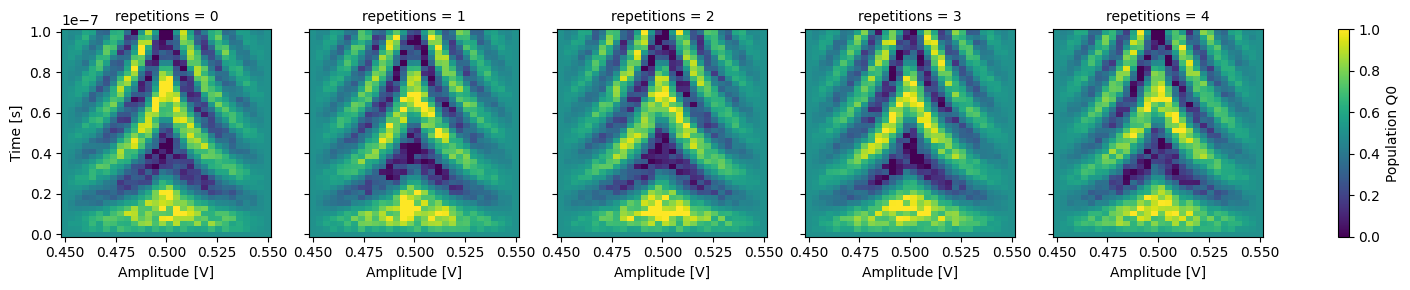
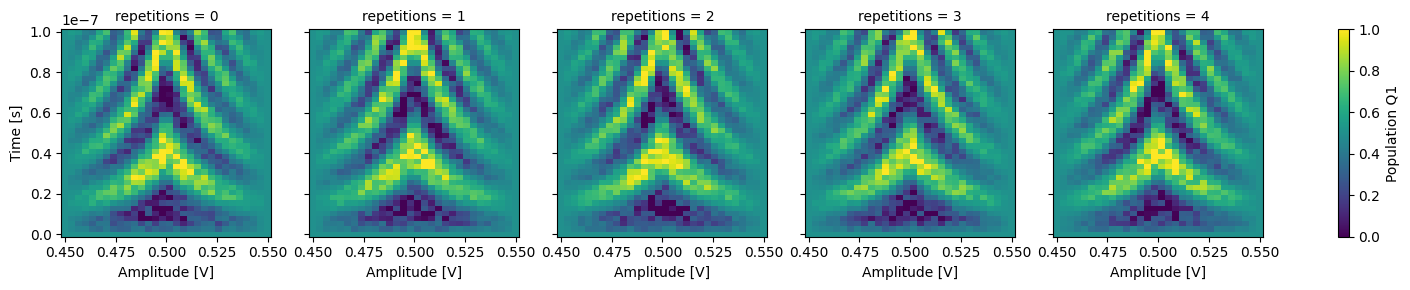
In xarray, among other features, it is possible to average along a dimension which can be very convenient to average out some of the noise:
_ = dataset_gridded.pop_q0.mean(dim="repetitions").plot(x="amp")
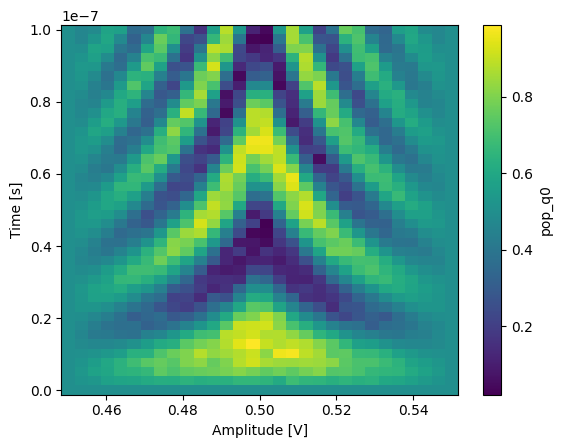
A repetitions dimension can be indexed by a coordinate such that we can have some specific label for each of our repetitions. To showcase this, we will modify the previous dataset by merging it with a dataset containing the relevant extra information.
coord_dims = ("repetitions",)
coord_values = ["A", "B", "C", "D", "E"]
dataset_indexed_rep = xr.Dataset(coords=dict(repetitions=(coord_dims, coord_values)))
dataset_indexed_rep
<xarray.Dataset>
Dimensions: (repetitions: 5)
Coordinates:
* repetitions (repetitions) <U1 'A' 'B' 'C' 'D' 'E'
Data variables:
*empty*# merge with the previous dataset
dataset_rep = dataset_gridded.merge(dataset_indexed_rep, combine_attrs="drop_conflicts")
assert dataset_rep == round_trip_dataset(dataset_rep) # confirm read/write
dataset_rep
<xarray.Dataset>
Dimensions: (amp: 30, time: 40, repetitions: 5)
Coordinates:
* amp (amp) float64 0.45 0.4534 0.4569 0.4603 ... 0.5431 0.5466 0.55
* time (time) float64 0.0 2.564e-09 5.128e-09 ... 9.744e-08 1e-07
* repetitions (repetitions) <U1 'A' 'B' 'C' 'D' 'E'
Data variables:
pop_q0 (repetitions, amp, time) float64 0.5 0.5 0.5 ... 0.5 0.5 0.5
pop_q1 (repetitions, amp, time) float64 0.5 0.5 0.5 ... 0.5 0.5 0.5
Attributes:
tuid: 20230926-194331-870-ca305f
dataset_name:
dataset_state: None
timestamp_start: None
timestamp_end: None
quantify_dataset_version: 2.0.0
software_versions: {}
relationships: []
json_serialize_exclude: []Now we can select a specific repetition by its coordinate, in this case a string label.
_ = dataset_rep.pop_q0.sel(repetitions="E").plot(x="amp")
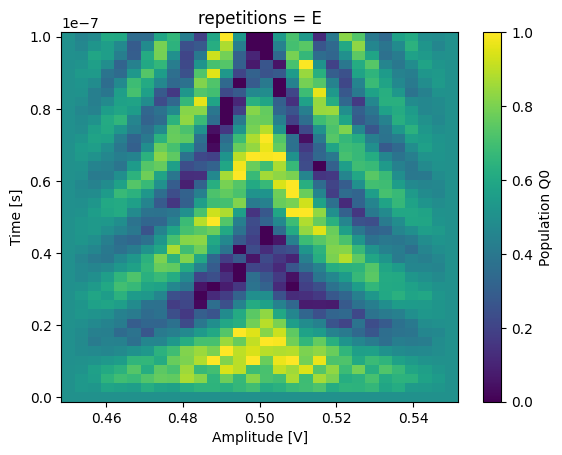
T1 dataset examples¶
The T1 experiment is one of the most common quantum computing experiments. Here we explore how the datasets for such an experiment, for a transmon qubit, can be stored using the Quantify dataset with increasing levels of data detail.
We start with the most simple format that contains only processed (averaged) measurements and finish with a dataset containing the raw digitized signals from the transmon readout during a T1 experiment.
Mock data utilities
We use a few auxiliary functions to generate, manipulate and plot the data of the examples that follow:
Below you can find the source-code of the most important ones and a few usage examples in order to gain some intuition for the mock data.
for func in (mk_iq_shots, mk_trace_time, mk_trace_for_iq_shot):
display_source_code(func)
def mk_iq_shots(
num_shots: int = 128,
sigmas: Union[Tuple[float], np.ndarray] = (0.1, 0.1),
centers: Union[Tuple[complex], np.ndarray] = (-0.2 + 0.65j, 0.7 + 4j),
probabilities: Union[Tuple[float], np.ndarray] = (0.4, 0.6),
seed: Union[int, None] = 112233,
) -> np.ndarray:
"""
Generates clusters of (I + 1j*Q) points with a Gaussian distribution with the
specified sigmas and centers according to the probabilities of each cluster
.. admonition:: Examples
:class: dropdown
.. include:: examples/utilities.examples_support.mk_iq_shots.rst.txt
Parameters
----------
num_shots
The number of shot to generate.
sigma
The sigma of the Gaussian distribution used for both real and imaginary parts.
centers
The center of each cluster on the imaginary plane.
probabilities
The probabilities of each cluster being randomly selected for each shot.
seed
Random number generator seed passed to ``numpy.random.default_rng``.
"""
if not len(sigmas) == len(centers) == len(probabilities):
raise ValueError(
f"Incorrect input. sigmas={sigmas}, centers={centers} and "
f"probabilities={probabilities} must have the same length."
)
rng = np.random.default_rng(seed=seed)
cluster_indices = tuple(range(len(centers)))
choices = rng.choice(a=cluster_indices, size=num_shots, p=probabilities)
shots = []
for idx in cluster_indices:
num_shots_this_cluster = np.sum(choices == idx)
i_data = rng.normal(
loc=centers[idx].real,
scale=sigmas[idx],
size=num_shots_this_cluster,
)
q_data = rng.normal(
loc=centers[idx].imag,
scale=sigmas[idx],
size=num_shots_this_cluster,
)
shots.append(i_data + 1j * q_data)
return np.concatenate(shots)
def mk_trace_time(sampling_rate: float = 1e9, duration: float = 0.3e-6) -> np.ndarray:
"""
Generates a :obj:`~numpy.arange` in which the entries correspond to time instants
up to ``duration`` seconds sampled according to ``sampling_rate`` in Hz.
See :func:`~.mk_trace_for_iq_shot` for an usage example.
Parameters
----------
sampling_rate
The sampling rate in Hz.
duration
Total duration in seconds.
Returns
-------
:
An array with the time instants.
"""
trace_length = sampling_rate * duration
return np.arange(0, trace_length, 1) / sampling_rate
def mk_trace_for_iq_shot(
iq_point: complex,
time_values: np.ndarray = mk_trace_time(),
intermediate_freq: float = 50e6,
) -> np.ndarray:
"""
Generates mock "traces" that a physical instrument would digitize for the readout of
a transmon qubit when using a down-converting IQ mixer.
.. admonition:: Examples
:class: dropdown
.. include:: /examples/utilities.examples_support.mk_trace_for_iq_shot.rst.txt
Parameters
----------
iq_point
A complex number representing a point on the IQ-plane.
time_values
The time instants at which the mock intermediate-frequency signal is sampled.
intermediate_freq
The intermediate frequency used in the down-conversion scheme.
Returns
-------
:
An array of complex numbers.
""" # pylint: disable=line-too-long
return iq_point * np.exp(2.0j * np.pi * intermediate_freq * time_values)
ground = -0.2 + 0.65j
excited = 0.7 - 0.4j
centers = ground, excited
sigmas = [0.1] * 2
shots = mk_iq_shots(
num_shots=256,
sigmas=sigmas,
centers=centers,
probabilities=[0.4, 1 - 0.4],
)
plt.hexbin(shots.real, shots.imag)
plt.xlabel("I")
plt.ylabel("Q")
_ = plot_complex_points(centers, ax=plt.gca())
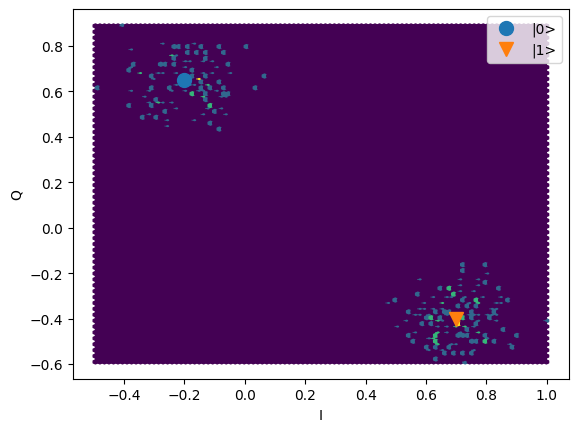
time = mk_trace_time()
trace = mk_trace_for_iq_shot(shots[0])
fig, ax = plt.subplots(1, 1, figsize=(12, 12 / 1.61 / 2))
ax.plot(time * 1e6, trace.imag, ".-", label="I-quadrature")
ax.plot(time * 1e6, trace.real, ".-", label="Q-quadrature")
ax.set_xlabel("Time [µs]")
ax.set_ylabel("Amplitude [V]")
_ = ax.legend()
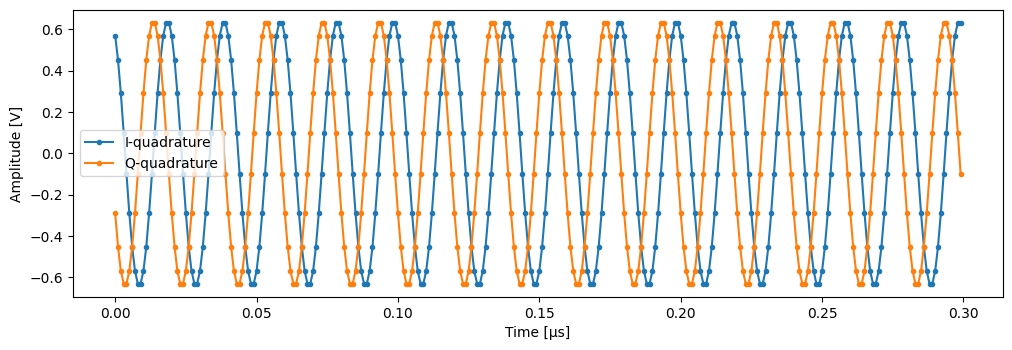
First we define a few parameters of our mock qubit and mock data acquisition.
# parameters of our qubit model
tau = 30e-6
ground = -0.2 + 0.65j # ground state on the IQ-plane
excited = 0.7 - 0.4j # excited state on the IQ-plane
centers = ground, excited
sigmas = [0.1] * 2 # sigma, NB in general not the same for both state
# mock of data acquisition configuration
# NB usually at least 1000+ shots are taken, here we use less for faster code execution
num_shots = 256
# time delays between exciting the qubit and measuring its state
t1_times = np.linspace(0, 120e-6, 30)
# NB this are the ideal probabilities from repeating the measurement many times for a
# qubit with a lifetime given by tau
probabilities = exp_decay_func(t=t1_times, tau=tau, offset=0, n_factor=1, amplitude=1)
# Ideal experiment result
plt.ylabel("|1> probability")
plt.suptitle("Typical processed data of a T1 experiment")
plt.plot(t1_times * 1e6, probabilities, ".-")
_ = plt.xlabel("Time [µs]")
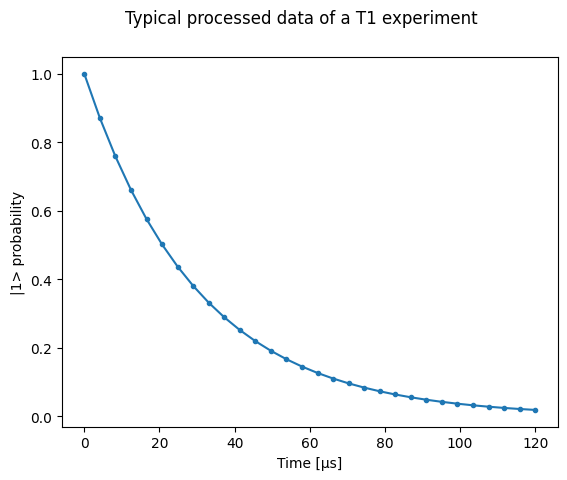
# convenience dict with the mock parameters
mock_conf = dict(
num_shots=num_shots,
centers=centers,
sigmas=sigmas,
t1_times=t1_times,
probabilities=probabilities,
)
T1 experiment averaged¶
In this first example we generate the individual measurement shots and average it, similar to what some instrument are capable of doing directly in the hardware.
Here is how we store this data in the dataset along with the coordinates of these datapoints:
Generate dataset
display_source_code(dataset_examples.mk_t1_av_dataset)
def mk_t1_av_dataset(
t1_times: Optional[np.ndarray] = None,
probabilities: Optional[np.ndarray] = None,
**kwargs,
) -> xr.Dataset:
"""
Generates a dataset with mock data of a T1 experiment for a single qubit.
Parameters
----------
t1_times
Array with the T1 times corresponding to each probability in ``probabilities``.
probabilities
The probabilities of finding the qubit in the excited state.
**kwargs
Keyword arguments passed to
:func:`~quantify_core.utilities.examples_support.mk_iq_shots`.
"""
if t1_times is None:
t1_times = np.linspace(0, 120e-6, 30)
if probabilities is None:
probabilities = exp_decay_func(
t=t1_times, tau=50e-6, offset=0, n_factor=1, amplitude=1
)
q0_iq_av = mk_shots_from_probabilities(probabilities, **kwargs).mean(axis=0)
main_dims = ("main_dim",)
q0_attrs = mk_main_var_attrs(unit="V", long_name="Q0 IQ amplitude")
t1_time_attrs = mk_main_coord_attrs(unit="s", long_name="T1 Time")
data_vars = dict(q0_iq_av=(main_dims, q0_iq_av, q0_attrs))
coords = dict(t1_time=(main_dims, t1_times, t1_time_attrs))
dataset = xr.Dataset(
data_vars=data_vars,
coords=coords,
attrs=mk_dataset_attrs(),
)
return dataset
dataset = dataset_examples.mk_t1_av_dataset(**mock_conf)
assert dataset == round_trip_dataset(dataset) # confirm read/write
dataset
<xarray.Dataset>
Dimensions: (main_dim: 30)
Coordinates:
t1_time (main_dim) float64 0.0 4.138e-06 8.276e-06 ... 0.0001159 0.00012
Dimensions without coordinates: main_dim
Data variables:
q0_iq_av (main_dim) complex128 (-0.19894114958423859+0.6515500138845804j...
Attributes:
tuid: 20230926-194334-633-ce41ca
dataset_name:
dataset_state: None
timestamp_start: None
timestamp_end: None
quantify_dataset_version: 2.0.0
software_versions: {}
relationships: []
json_serialize_exclude: []dataset.q0_iq_av.shape, dataset.q0_iq_av.dtype
((30,), dtype('complex128'))
dataset_gridded = dh.to_gridded_dataset(
dataset,
dimension="main_dim",
coords_names=dattrs.get_main_coords(dataset),
)
dataset_gridded
<xarray.Dataset>
Dimensions: (t1_time: 30)
Coordinates:
* t1_time (t1_time) float64 0.0 4.138e-06 8.276e-06 ... 0.0001159 0.00012
Data variables:
q0_iq_av (t1_time) complex128 (-0.19894114958423859+0.6515500138845804j)...
Attributes:
tuid: 20230926-194334-633-ce41ca
dataset_name:
dataset_state: None
timestamp_start: None
timestamp_end: None
quantify_dataset_version: 2.0.0
software_versions: {}
relationships: []
json_serialize_exclude: []Plotting utilities
display_source_code(plot_xr_complex)
display_source_code(plot_xr_complex_on_plane)
def plot_xr_complex(
var: xr.DataArray,
marker_scatter: str = "o",
label_real: str = "Real",
label_imag: str = "Imag",
cmap: str = "viridis",
c: np.ndarray = None,
kwargs_line: dict = None,
kwargs_scatter: dict = None,
title: str = "{} [{}]; shape = {}",
legend: bool = True,
ax: object = None,
) -> Tuple[Figure, Axes]:
"""Plots the real and imaginary parts of complex data. Points are colored by default
according to their order in the array.
Parameters
----------
var
1D array of complex data.
marker_scatter
Marker used for the scatter plot.
label_real
Label for legend.
label_imag
Label for legend.
cmap
The colormap to use for coloring the points.
c
Color of the points. Defaults to an array of integers.
kwargs_line
Keyword arguments passed to :meth:`matplotlib.axes.Axes.plot`.
kwargs_scatter
Keyword arguments passed to :meth:`matplotlib.axes.Axes.scatter`.
title
Axes title. By default gets formatted with ``var.long_name``, ``var.name`` and
var.shape``.
legend
Calls :meth:`~matplotlib.axes.Axes.legend` if ``True``.
ax
The matplotlib axes. If ``None`` a new axes (and figure) is created.
"""
if ax is None:
_, ax = plt.subplots()
if c is None:
c = np.arange(len(var))
if kwargs_line is None:
kwargs_line = {}
if kwargs_scatter is None:
kwargs_scatter = {}
if "marker" not in kwargs_line:
kwargs_line["marker"] = ""
var.real.plot(ax=ax, label=label_real, **kwargs_line)
var.imag.plot(ax=ax, label=label_imag, **kwargs_line)
for vals in (var.real, var.imag):
ax.scatter(
next(iter(var.coords.values())).values,
vals,
marker=marker_scatter,
c=c,
cmap=cmap,
**kwargs_scatter,
)
ax.set_title(title.format(var.long_name, var.name, var.shape))
if legend:
ax.legend()
return ax.get_figure(), ax
def plot_xr_complex_on_plane(
var: xr.DataArray,
marker: str = "o",
label: str = "Data on imaginary plane",
cmap: str = "viridis",
c: np.ndarray = None,
xlabel: str = "Real{}{}{}",
ylabel: str = "Imag{}{}{}",
legend: bool = True,
ax: object = None,
**kwargs,
) -> Tuple[Figure, Axes]:
"""Plots complex data on the imaginary plane. Points are colored by default
according to their order in the array.
Parameters
----------
var
1D array of complex data.
marker
Marker used for the scatter plot.
label
Data label for the legend.
cmap
The colormap to use for coloring the points.
c
Color of the points. Defaults to an array of integers.
xlabel
Label o x axes.
ylabel
Label o y axes.
legend
Calls :meth:`~matplotlib.axes.Axes.legend` if ``True``.
ax
The matplotlib axes. If ``None`` a new axes (and figure) is created.
"""
if ax is None:
_, ax = plt.subplots()
if c is None:
c = np.arange(0, len(var))
ax.scatter(var.real, var.imag, marker=marker, label=label, c=c, cmap=cmap, **kwargs)
unit_str = get_unit_from_attrs(var)
ax.set_xlabel(xlabel.format(" ", var.name, unit_str))
ax.set_ylabel(ylabel.format(" ", var.name, unit_str))
if legend:
ax.legend()
return ax.get_figure(), ax
plot_xr_complex(dataset_gridded.q0_iq_av)
fig, ax = plot_xr_complex_on_plane(dataset_gridded.q0_iq_av)
_ = plot_complex_points(centers, ax=ax)
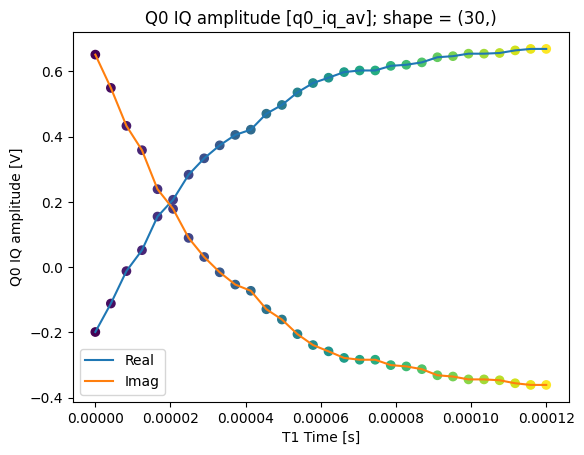
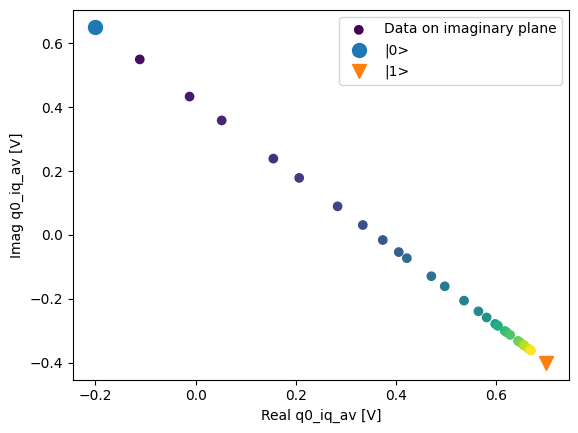
T1 experiment averaged with calibration points¶
It is common for many experiment to require calibration data in order to interpret the results. Often, these calibration datapoints have different array shapes. E.g. it can be just two simple datapoints corresponding to the ground and excited states of our transmon.
To accommodate this data in the dataset we make use of a secondary dimensions along which the variables and its coordinate will lie along.
Additionally, since the secondary variable and coordinate used for calibration can have
arbitrary names and relate to other variable in more complex ways, we specify this
relationship in the dataset attributes
(see QDatasetIntraRelationship).
This information can be used later, for example, to run an appropriate analysis on this
dataset.
Generate dataset
display_source_code(dataset_examples.mk_t1_av_with_cal_dataset)
def mk_t1_av_with_cal_dataset(
t1_times: Optional[np.ndarray] = None,
probabilities: Optional[np.ndarray] = None,
**kwargs,
) -> xr.Dataset:
"""
Generates a dataset with mock data of a T1 experiment for a single qubit including
calibration points for the ground and excited states.
Parameters
----------
t1_times
Array with the T1 times corresponding to each probability in ``probabilities``.
probabilities
The probabilities of finding the qubit in the excited state.
**kwargs
Keyword arguments passed to
:func:`~quantify_core.utilities.examples_support.mk_iq_shots`.
"""
# reuse previous dataset
dataset_av = mk_t1_av_dataset(t1_times, probabilities, **kwargs)
# generate mock calibration data for the ground and excited states
q0_iq_av_cal = mk_shots_from_probabilities([0, 1], **kwargs).mean(axis=0)
secondary_dims = ("cal_dim",)
q0_cal_attrs = mk_secondary_var_attrs(unit="V", long_name="Q0 IQ Calibration")
cal_attrs = mk_secondary_coord_attrs(unit="", long_name="Q0 state")
relationships = [
dattrs.QDatasetIntraRelationship(
item_name=dataset_av.q0_iq_av.name, # name of a variable in the dataset
relation_type="calibration",
related_names=["q0_iq_av_cal"], # the secondary variable in the dataset
).to_dict()
]
data_vars = dict(
q0_iq_av=dataset_av.q0_iq_av, # reuse from the other dataset
q0_iq_av_cal=(secondary_dims, q0_iq_av_cal, q0_cal_attrs),
)
coords = dict(
t1_time=dataset_av.t1_time, # reuse from the other dataset
cal=(secondary_dims, ["|0>", "|1>"], cal_attrs), # coords can be strings
)
dataset = xr.Dataset(
data_vars=data_vars,
coords=coords,
attrs=mk_dataset_attrs(relationships=relationships), # relationships added here
)
return dataset
dataset = dataset_examples.mk_t1_av_with_cal_dataset(**mock_conf)
assert dataset == round_trip_dataset(dataset) # confirm read/write
dataset
<xarray.Dataset>
Dimensions: (main_dim: 30, cal_dim: 2)
Coordinates:
t1_time (main_dim) float64 0.0 4.138e-06 ... 0.0001159 0.00012
cal (cal_dim) <U3 '|0>' '|1>'
Dimensions without coordinates: main_dim, cal_dim
Data variables:
q0_iq_av (main_dim) complex128 (-0.19894114958423859+0.6515500138845...
q0_iq_av_cal (cal_dim) complex128 (0.7010588504157614-0.3984499861154196...
Attributes:
tuid: 20230926-194335-122-ca5251
dataset_name:
dataset_state: None
timestamp_start: None
timestamp_end: None
quantify_dataset_version: 2.0.0
software_versions: {}
relationships: [{'item_name': 'q0_iq_av', 'relation_type': 'c...
json_serialize_exclude: []dattrs.get_main_dims(dataset), dattrs.get_secondary_dims(dataset)
(['main_dim'], ['cal_dim'])
dataset.relationships
[ { 'item_name': 'q0_iq_av', 'relation_type': 'calibration', 'related_names': ['q0_iq_av_cal'], 'relation_metadata': {} } ]
As before the coordinates can be set to index the variables that lie along the same dimensions:
dataset_gridded = dh.to_gridded_dataset(
dataset,
dimension="main_dim",
coords_names=dattrs.get_main_coords(dataset),
)
dataset_gridded = dh.to_gridded_dataset(
dataset_gridded,
dimension="cal_dim",
coords_names=dattrs.get_secondary_coords(dataset_gridded),
)
dataset_gridded
<xarray.Dataset>
Dimensions: (t1_time: 30, cal: 2)
Coordinates:
* t1_time (t1_time) float64 0.0 4.138e-06 ... 0.0001159 0.00012
* cal (cal) <U3 '|0>' '|1>'
Data variables:
q0_iq_av (t1_time) complex128 (-0.19894114958423859+0.65155001388458...
q0_iq_av_cal (cal) complex128 (0.7010588504157614-0.3984499861154196j) (...
Attributes:
tuid: 20230926-194335-122-ca5251
dataset_name:
dataset_state: None
timestamp_start: None
timestamp_end: None
quantify_dataset_version: 2.0.0
software_versions: {}
relationships: [{'item_name': 'q0_iq_av', 'relation_type': 'c...
json_serialize_exclude: []fig = plt.figure(figsize=(8, 5))
ax = plt.subplot2grid((1, 10), (0, 0), colspan=9, fig=fig)
plot_xr_complex(dataset_gridded.q0_iq_av, ax=ax)
ax_calib = plt.subplot2grid((1, 10), (0, 9), colspan=1, fig=fig, sharey=ax)
for i, color in zip(
range(2), ["C0", "C1"]
): # plot each calibration point with same color
dataset_gridded.q0_iq_av_cal.real[i : i + 1].plot.line(
marker="o", ax=ax_calib, linestyle="", color=color
)
dataset_gridded.q0_iq_av_cal.imag[i : i + 1].plot.line(
marker="o", ax=ax_calib, linestyle="", color=color
)
ax_calib.yaxis.set_label_position("right")
ax_calib.yaxis.tick_right()
fig, ax = plot_xr_complex_on_plane(dataset_gridded.q0_iq_av)
_ = plot_complex_points(dataset_gridded.q0_iq_av_cal.values, ax=ax)
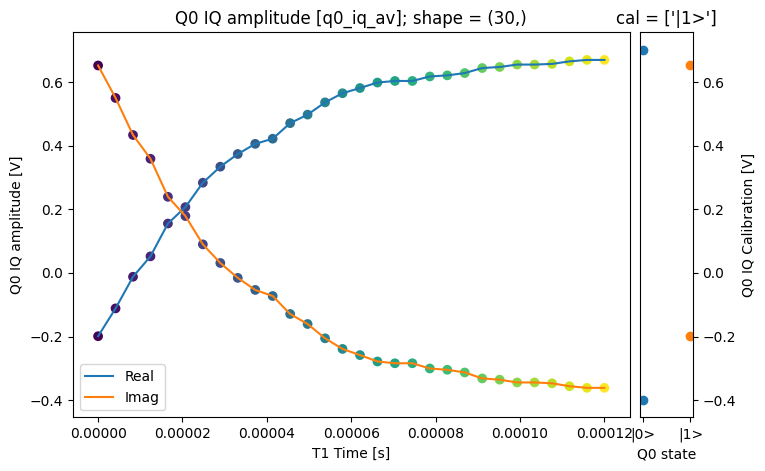
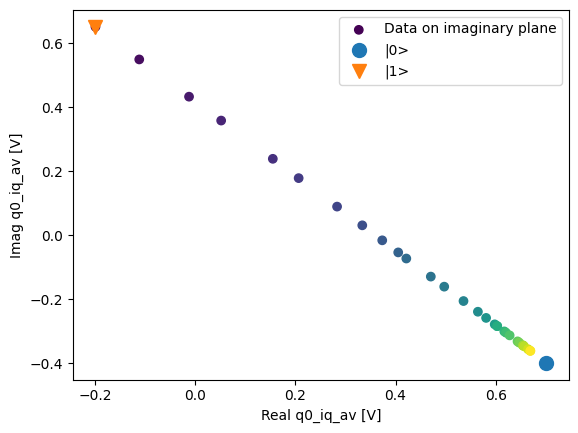
We can use the calibration points to normalize the data and obtain the typical T1 decay.
Data rotation and normalization utilities
The normalization to the calibration points can be achieved as follows.
Several of the
single-qubit time-domain analyses
provided use this under the hood.
The result is that most of the information will now be contained within the same
quadrature.
rotated_and_normalized = rotate_to_calibrated_axis(
dataset_gridded.q0_iq_av.values, *dataset_gridded.q0_iq_av_cal.values
)
rotated_and_normalized_da = xr.DataArray(dataset_gridded.q0_iq_av)
rotated_and_normalized_da.values = rotated_and_normalized
rotated_and_normalized_da.attrs["long_name"] = "|1> Population"
rotated_and_normalized_da.attrs["units"] = ""
_ = plot_xr_complex(rotated_and_normalized_da)
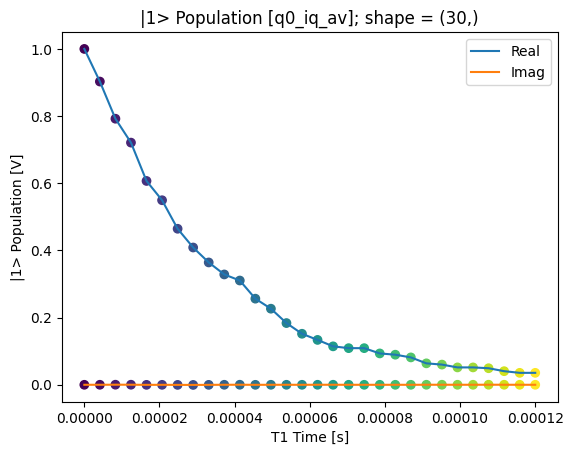
T1 experiment storing all shots¶
Now we will include in the dataset all the single qubit states (shot) for each individual measurement.
Generate dataset
display_source_code(dataset_examples.mk_t1_shots_dataset)
def mk_t1_shots_dataset(
t1_times: Optional[np.ndarray] = None,
probabilities: Optional[np.ndarray] = None,
**kwargs,
) -> xr.Dataset:
"""
Generates a dataset with mock data of a T1 experiment for a single qubit including
calibration points for the ground and excited states, including all the individual
shots (repeated qubit state measurement for the same exact experiment).
Parameters
----------
t1_times
Array with the T1 times corresponding to each probability in ``probabilities``.
probabilities
The probabilities of finding the qubit in the excited state.
**kwargs
Keyword arguments passed to
:func:`~quantify_core.utilities.examples_support.mk_iq_shots`.
"""
# reuse previous dataset
dataset_av_with_cal = mk_t1_av_with_cal_dataset(t1_times, probabilities, **kwargs)
if probabilities is None:
probabilities = dataset_av_with_cal.q0_iq_av.values
probabilities = rotate_to_calibrated_axis(
probabilities, *dataset_av_with_cal.q0_iq_av_cal.values
).real
# generate mock data containing all the shots,
# NB not the same data that was used for the average above, but this is just a mock
q0_iq_shots = mk_shots_from_probabilities(probabilities, **kwargs)
q0_iq_shots_cal = mk_shots_from_probabilities([0, 1], **kwargs)
# the xarray dimensions will now require an outer repetitions dimension
secondary_dims_rep = ("repetitions", "cal_dim")
main_dims_rep = ("repetitions", "main_dim")
relationships = [
dattrs.QDatasetIntraRelationship(
item_name=dataset_av_with_cal.q0_iq_av.name,
relation_type="calibration",
related_names=[dataset_av_with_cal.q0_iq_av_cal.name],
).to_dict(),
dattrs.QDatasetIntraRelationship(
item_name="q0_iq_shots",
relation_type="calibration",
related_names=["q0_iq_cal_shots"],
).to_dict(),
# suggestion of a custom relationship
dattrs.QDatasetIntraRelationship(
item_name=dataset_av_with_cal.q0_iq_av.name,
relation_type="individual_shots",
related_names=["q0_iq_shots"],
).to_dict(),
]
# Flag that these variables use a repetitions dimension
q0_attrs_rep = dict(dataset_av_with_cal.q0_iq_av.attrs)
q0_attrs_rep["has_repetitions"] = True
q0_cal_attrs_rep = dict(dataset_av_with_cal.q0_iq_av_cal.attrs)
q0_cal_attrs_rep["has_repetitions"] = True
data_vars = dict(
# variables that are the same as in the previous dataset, and are now redundant,
# however, we include them to showcase the dataset flexibility
q0_iq_av=dataset_av_with_cal.q0_iq_av,
q0_iq_av_cal=dataset_av_with_cal.q0_iq_av_cal,
# variables that contain all the individual shots
q0_iq_shots=(main_dims_rep, q0_iq_shots, q0_attrs_rep),
q0_iq_shots_cal=(secondary_dims_rep, q0_iq_shots_cal, q0_cal_attrs_rep),
)
dataset = xr.Dataset(
data_vars=data_vars,
coords=dataset_av_with_cal.coords, # same coordinates as in previous dataset
attrs=mk_dataset_attrs(relationships=relationships), # relationships added here
)
return dataset
dataset = dataset_examples.mk_t1_shots_dataset(**mock_conf)
dataset
<xarray.Dataset>
Dimensions: (main_dim: 30, cal_dim: 2, repetitions: 256)
Coordinates:
t1_time (main_dim) float64 0.0 4.138e-06 ... 0.0001159 0.00012
cal (cal_dim) <U3 '|0>' '|1>'
Dimensions without coordinates: main_dim, cal_dim, repetitions
Data variables:
q0_iq_av (main_dim) complex128 (-0.19894114958423859+0.6515500138...
q0_iq_av_cal (cal_dim) complex128 (0.7010588504157614-0.3984499861154...
q0_iq_shots (repetitions, main_dim) complex128 (-0.289836545355741+0...
q0_iq_shots_cal (repetitions, cal_dim) complex128 (0.610163454644259-0.4...
Attributes:
tuid: 20230926-194335-919-29ea05
dataset_name:
dataset_state: None
timestamp_start: None
timestamp_end: None
quantify_dataset_version: 2.0.0
software_versions: {}
relationships: [{'item_name': 'q0_iq_av', 'relation_type': 'c...
json_serialize_exclude: []dataset_gridded = dh.to_gridded_dataset(
dataset,
dimension="main_dim",
coords_names=dattrs.get_main_coords(dataset),
)
dataset_gridded = dh.to_gridded_dataset(
dataset_gridded,
dimension="cal_dim",
coords_names=dattrs.get_secondary_coords(dataset_gridded),
)
dataset_gridded
<xarray.Dataset>
Dimensions: (t1_time: 30, cal: 2, repetitions: 256)
Coordinates:
* t1_time (t1_time) float64 0.0 4.138e-06 ... 0.0001159 0.00012
* cal (cal) <U3 '|0>' '|1>'
Dimensions without coordinates: repetitions
Data variables:
q0_iq_av (t1_time) complex128 (-0.19894114958423859+0.65155001388...
q0_iq_av_cal (cal) complex128 (0.7010588504157614-0.3984499861154196j...
q0_iq_shots (repetitions, t1_time) complex128 (-0.289836545355741+0....
q0_iq_shots_cal (repetitions, cal) complex128 (0.610163454644259-0.41025...
Attributes:
tuid: 20230926-194335-919-29ea05
dataset_name:
dataset_state: None
timestamp_start: None
timestamp_end: None
quantify_dataset_version: 2.0.0
software_versions: {}
relationships: [{'item_name': 'q0_iq_av', 'relation_type': 'c...
json_serialize_exclude: []In this dataset we have both the averaged values and all the shots. The averaged values can be plotted in the same way as before.
_ = plot_xr_complex(dataset_gridded.q0_iq_av)
_, ax = plot_xr_complex_on_plane(dataset_gridded.q0_iq_av)
_ = plot_complex_points(dataset_gridded.q0_iq_av_cal.values, ax=ax)
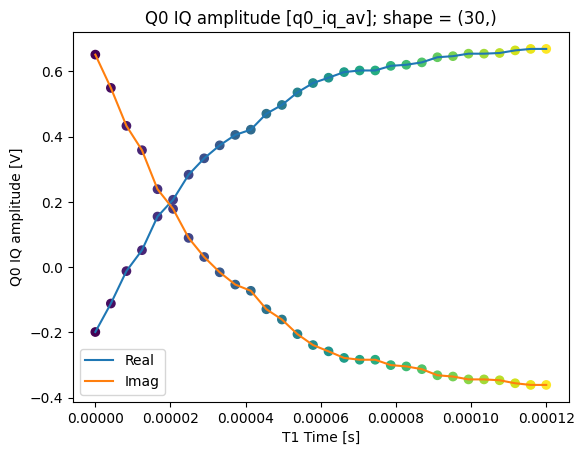
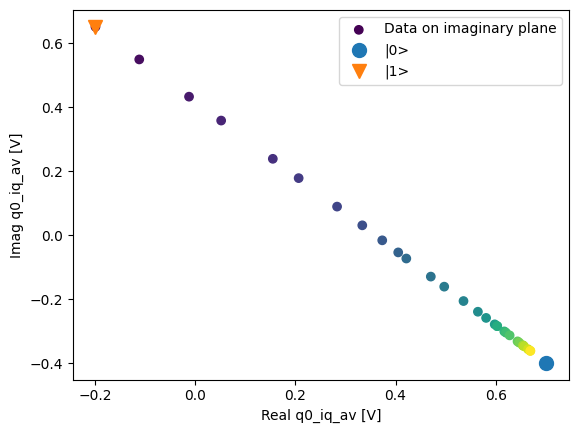
Here we focus on inspecting how the individual shots are distributed on the IQ plane
for some particular Time values.
Note that we are plotting the calibration points as well.
chosen_time_values = [
t1_times[1], # second value selected otherwise we won't see both centers
t1_times[len(t1_times) // 5], # a value close to the end of the experiment
]
for t_example in chosen_time_values:
shots_example = (
dataset_gridded.q0_iq_shots.real.sel(t1_time=t_example),
dataset_gridded.q0_iq_shots.imag.sel(t1_time=t_example),
)
plt.hexbin(*shots_example)
plt.xlabel("I")
plt.ylabel("Q")
calib_0 = dataset_gridded.q0_iq_av_cal.sel(cal="|0>")
calib_1 = dataset_gridded.q0_iq_av_cal.sel(cal="|1>")
plot_complex_points([calib_0, calib_1], ax=plt.gca())
plt.suptitle(f"Shots for t = {t_example:.5f} [s]")
plt.show()
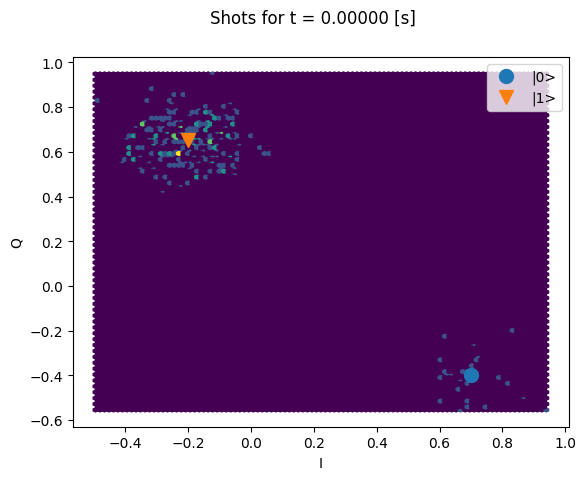
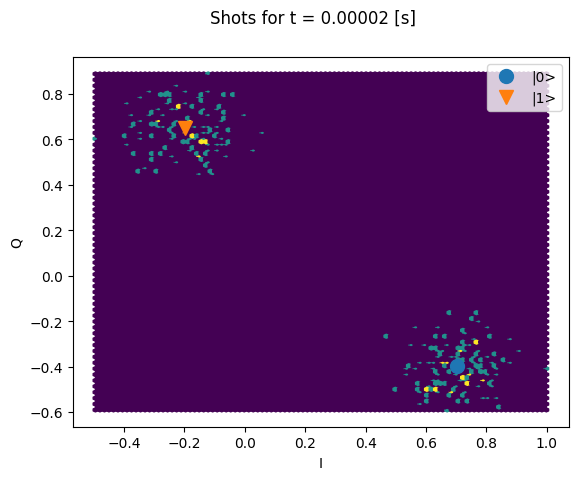
We can collapse (average along) the repetitions dimension:
q0_iq_shots_mean = dataset_gridded.q0_iq_shots.mean(dim="repetitions", keep_attrs=True)
plot_xr_complex(q0_iq_shots_mean)
_, ax = plot_xr_complex_on_plane(q0_iq_shots_mean)
_ = plot_complex_points(centers, ax=ax)
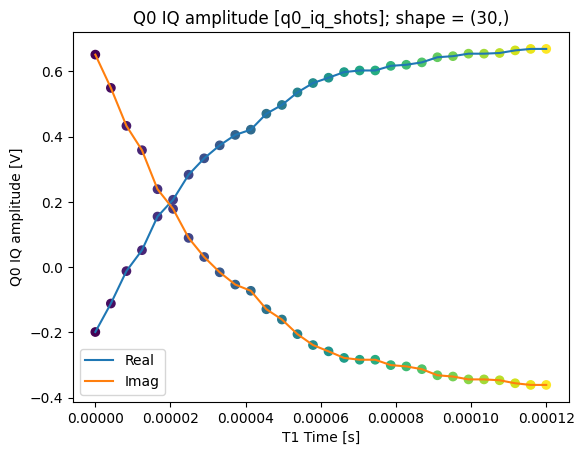
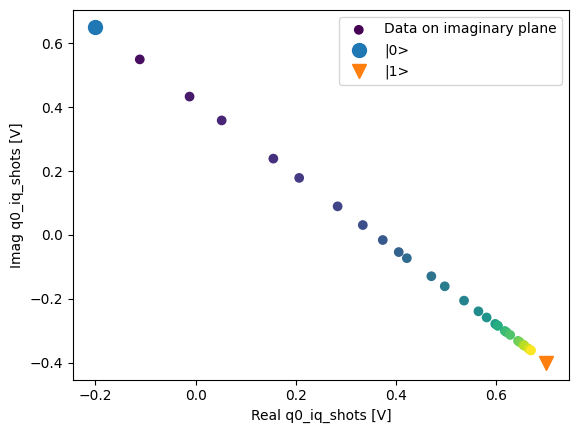
T1 experiment storing digitized signals for all shots¶
Finally, in addition to the individual shots we will store all the digitized readout signals that are required to obtain the previous measurement results.
Generate dataset
display_source_code(dataset_examples.mk_t1_traces_dataset)
def mk_t1_traces_dataset(
t1_times: Optional[np.ndarray] = None,
probabilities: Optional[np.ndarray] = None,
**kwargs,
) -> xr.Dataset:
"""
Generates a dataset with mock data of a T1 experiment for a single qubit including
calibration points for the ground and excited states, including all the individual
shots (repeated qubit state measurement for the same exact experiment); and
including all the signals that had to be digitized to obtain the rest of the data.
Parameters
----------
t1_times
Array with the T1 times corresponding to each probability in ``probabilities``.
probabilities
The probabilities of finding the qubit in the excited state.
**kwargs
Keyword arguments passed to
:func:`~quantify_core.utilities.examples_support.mk_iq_shots`.
"""
dataset_shots = mk_t1_shots_dataset(t1_times, probabilities, **kwargs)
shots = dataset_shots.q0_iq_shots.values
shots_cal = dataset_shots.q0_iq_shots_cal.values
# generate mock traces for all shots
q0_traces = np.array(tuple(map(mk_trace_for_iq_shot, shots.flatten())))
q0_traces = q0_traces.reshape(*shots.shape, q0_traces.shape[-1])
# generate mock traces for calibration points shots
q0_traces_cal = np.array(tuple(map(mk_trace_for_iq_shot, shots_cal.flatten())))
q0_traces_cal = q0_traces_cal.reshape(*shots_cal.shape, q0_traces_cal.shape[-1])
traces_dims = ("repetitions", "main_dim", "trace_dim")
traces_cal_dims = ("repetitions", "cal_dim", "trace_dim")
trace_times = mk_trace_time()
trace_attrs = mk_main_coord_attrs(long_name="Trace time", unit="s")
relationships_with_traces = dataset_shots.relationships + [
dattrs.QDatasetIntraRelationship(
item_name="q0_traces",
related_names=["q0_traces_cal"],
relation_type="calibration",
).to_dict(),
]
data_vars = dict(
q0_iq_av=dataset_shots.q0_iq_av,
q0_iq_av_cal=dataset_shots.q0_iq_av_cal,
q0_iq_shots=dataset_shots.q0_iq_shots,
q0_iq_shots_cal=dataset_shots.q0_iq_shots_cal,
q0_traces=(traces_dims, q0_traces, dataset_shots.q0_iq_shots.attrs),
q0_traces_cal=(
traces_cal_dims,
q0_traces_cal,
dataset_shots.q0_iq_shots_cal.attrs,
),
)
coords = dict(
t1_time=dataset_shots.t1_time,
cal=dataset_shots.cal,
trace_time=(("trace_dim",), trace_times, trace_attrs),
)
dataset = xr.Dataset(
data_vars=data_vars,
coords=coords,
attrs=mk_dataset_attrs(relationships=relationships_with_traces),
)
return dataset
dataset = dataset_examples.mk_t1_traces_dataset(**mock_conf)
assert dataset == round_trip_dataset(dataset) # confirm read/write
dataset
<xarray.Dataset>
Dimensions: (main_dim: 30, cal_dim: 2, repetitions: 256, trace_dim: 300)
Coordinates:
t1_time (main_dim) float64 0.0 4.138e-06 ... 0.0001159 0.00012
cal (cal_dim) <U3 '|0>' '|1>'
trace_time (trace_dim) float64 0.0 1e-09 2e-09 ... 2.98e-07 2.99e-07
Dimensions without coordinates: main_dim, cal_dim, repetitions, trace_dim
Data variables:
q0_iq_av (main_dim) complex128 (-0.19894114958423859+0.6515500138...
q0_iq_av_cal (cal_dim) complex128 (0.7010588504157614-0.3984499861154...
q0_iq_shots (repetitions, main_dim) complex128 (-0.289836545355741+0...
q0_iq_shots_cal (repetitions, cal_dim) complex128 (0.610163454644259-0.4...
q0_traces (repetitions, main_dim, trace_dim) complex128 (-0.289836...
q0_traces_cal (repetitions, cal_dim, trace_dim) complex128 (0.61016345...
Attributes:
tuid: 20230926-194337-462-bb8342
dataset_name:
dataset_state: None
timestamp_start: None
timestamp_end: None
quantify_dataset_version: 2.0.0
software_versions: {}
relationships: [{'item_name': 'q0_iq_av', 'relation_type': 'c...
json_serialize_exclude: []dataset.q0_traces.shape, dataset.q0_traces_cal.shape
((256, 30, 300), (256, 2, 300))
dataset_gridded = dh.to_gridded_dataset(
dataset,
dimension="main_dim",
coords_names=["t1_time"],
)
dataset_gridded = dh.to_gridded_dataset(
dataset_gridded,
dimension="cal_dim",
coords_names=["cal"],
)
dataset_gridded = dh.to_gridded_dataset(
dataset_gridded, dimension="trace_dim", coords_names=["trace_time"]
)
dataset_gridded
<xarray.Dataset>
Dimensions: (t1_time: 30, cal: 2, trace_time: 300, repetitions: 256)
Coordinates:
* t1_time (t1_time) float64 0.0 4.138e-06 ... 0.0001159 0.00012
* cal (cal) <U3 '|0>' '|1>'
* trace_time (trace_time) float64 0.0 1e-09 2e-09 ... 2.98e-07 2.99e-07
Dimensions without coordinates: repetitions
Data variables:
q0_iq_av (t1_time) complex128 (-0.19894114958423859+0.65155001388...
q0_iq_av_cal (cal) complex128 (0.7010588504157614-0.3984499861154196j...
q0_iq_shots (repetitions, t1_time) complex128 (-0.289836545355741+0....
q0_iq_shots_cal (repetitions, cal) complex128 (0.610163454644259-0.41025...
q0_traces (repetitions, t1_time, trace_time) complex128 (-0.289836...
q0_traces_cal (repetitions, cal, trace_time) complex128 (0.61016345464...
Attributes:
tuid: 20230926-194337-462-bb8342
dataset_name:
dataset_state: None
timestamp_start: None
timestamp_end: None
quantify_dataset_version: 2.0.0
software_versions: {}
relationships: [{'item_name': 'q0_iq_av', 'relation_type': 'c...
json_serialize_exclude: []dataset_gridded.q0_traces.shape, dataset_gridded.q0_traces.dims
((256, 30, 300), ('repetitions', 't1_time', 'trace_time'))
All the previous data is also present, but in this dataset we can inspect the IQ signal for each individual shot. Let’s inspect the signal of the shot number 123 of the last “point” of the T1 experiment:
trace_example = dataset_gridded.q0_traces.sel(
repetitions=123, t1_time=dataset_gridded.t1_time[-1]
)
trace_example.shape, trace_example.dtype
((300,), dtype('complex128'))
Now we can plot this digitized signals for each quadrature. For clarity we plot only part of the signal.
trace_example_plt = trace_example[:200]
trace_example_plt.real.plot(figsize=(15, 5), marker=".", label="I-quadrature")
trace_example_plt.imag.plot(marker=".", label="Q-quadrature")
plt.gca().legend()
plt.show()