Tutorial 3. Building custom analyses - the data analysis framework#
See also
The complete source code of this tutorial can be found in
Tutorial 3. Building custom analyses - the data analysis framework.ipynb
Quantify provides an analysis framework in the form of a BaseAnalysis class and several subclasses for simple cases (e.g., BasicAnalysis, Basic2DAnalysis, ResonatorSpectroscopyAnalysis). The framework provides a structured, yet flexible, flow of the analysis steps. We encourage all users to adopt the framework by sub-classing the BaseAnalysis.
To give insight into the concepts and ideas behind the analysis framework, we first write analysis scripts to “manually” analyze the data as if we had a new type of experiment in our hands. Next, we encapsulate these steps into reusable functions packing everything together into a simple python class.
We conclude by showing how the same class is implemented much more easily by extending the BaseAnalysis and making use of the quantify framework.
Before instantiating any instruments or starting a measurement we change the
directory in which the experiments are saved using the
set_datadir()
[get_datadir()] functions.
⚠️ Warning!
We recommend always setting the directory at the start of the python kernel and stick to a single common data directory for all notebooks/experiments within your measurement setup/PC.
The cell below sets a default data directory (~/quantify-data on Linux/macOS or
$env:USERPROFILE\\quantify-data on Windows) for tutorial purposes. Change it to your
desired data directory. The utilities to find/search/extract data only work if
all the experiment containers are located within the same directory.
set_datadir(default_datadir()) # change me!
Data will be saved in:
/root/quantify-data
Run an experiment#
We mock an experiment in order to generate a toy dataset to use in this tutorial.
meas_ctrl = MeasurementControl("meas_ctrl")
plotmon = pqm.PlotMonitor_pyqt("plotmon")
meas_ctrl.instr_plotmon(plotmon.name)
pars = mk_cosine_instrument()
meas_ctrl.settables(pars.t)
meas_ctrl.setpoints(np.linspace(0, 2, 30))
meas_ctrl.gettables(pars.sig)
dataset = meas_ctrl.run("Cosine experiment")
Starting iterative measurement...
plotmon.main_QtPlot
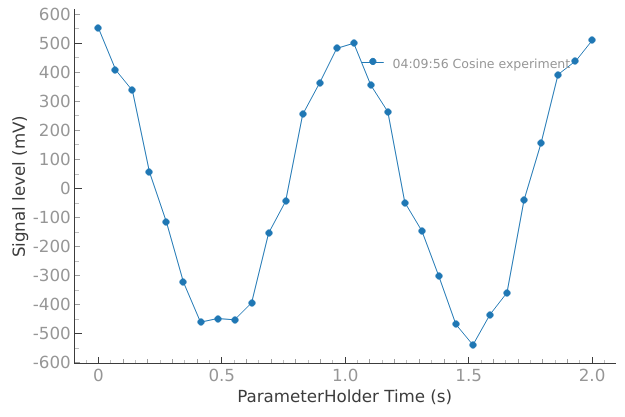
Manual analysis steps#
Loading the data#
The Dataset contains all the information required to perform a basic analysis of the experiment.
We can alternatively load the dataset from disk based on its TUID, a timestamp-based unique identifier. If you do not know the tuid of the experiment you can find the latest tuid containing a certain string in the experiment name using get_latest_tuid().
See the Data storage documentation for more details on the folder structure and files contained in the data directory.
tuid = get_latest_tuid(contains="Cosine experiment")
dataset = load_dataset(tuid)
dataset
<xarray.Dataset> Size: 480B
Dimensions: (dim_0: 30)
Coordinates:
x0 (dim_0) float64 240B 0.0 0.06897 0.1379 0.2069 ... 1.862 1.931 2.0
Dimensions without coordinates: dim_0
Data variables:
y0 (dim_0) float64 240B 0.5518 0.4097 0.3378 ... 0.3927 0.4381 0.5119
Attributes:
tuid: 20250904-040956-121-5874f8
name: Cosine experiment
grid_2d: False
grid_2d_uniformly_spaced: False
1d_2_settables_uniformly_spaced: FalsePerforming a fit#
We have a sinusoidal signal in the experiment dataset, the goal is to find the underlying parameters. We extract these parameters by performing a fit to a model, a cosine function in this case. For fitting we recommend using the lmfit library. See the lmfit documentation on how to fit data to a custom model.
# create a fitting model based on a cosine function
fitting_model = lmfit.Model(cos_func)
# specify initial guesses for each parameter
fitting_model.set_param_hint("amplitude", value=0.5, min=0.1, max=2, vary=True)
fitting_model.set_param_hint("frequency", value=0.8, vary=True)
fitting_model.set_param_hint("phase", value=0)
fitting_model.set_param_hint("offset", value=0)
params = fitting_model.make_params()
# here we run the fit
fit_result = fitting_model.fit(dataset.y0.values, x=dataset.x0.values, params=params)
# It is possible to get a quick visualization of our fit using a build-in method of lmfit
_ = fit_result.plot_fit(show_init=True)
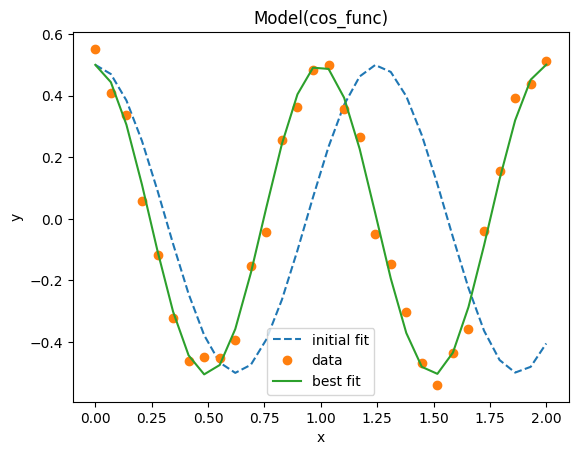
The summary of the fit result can be nicely printed in a Jupyter-like notebook:
fit_result
Fit Result
Model: Model(cos_func)
| fitting method | leastsq |
| # function evals | 41 |
| # data points | 30 |
| # variables | 4 |
| chi-square | 0.05214626 |
| reduced chi-square | 0.00200563 |
| Akaike info crit. | -182.647006 |
| Bayesian info crit. | -177.042217 |
| R-squared | 0.98681996 |
| name | value | standard error | relative error | initial value | min | max | vary |
|---|---|---|---|---|---|---|---|
| frequency | 0.99512133 | 0.00713261 | (0.72%) | 0.8 | -inf | inf | True |
| amplitude | 0.50339062 | 0.01150053 | (2.28%) | 0.5 | 0.10000000 | 2.00000000 | True |
| offset | -0.00273339 | 0.00887287 | (324.61%) | 0.0 | -inf | inf | True |
| phase | 0.04872971 | 0.05041312 | (103.45%) | 0.0 | -inf | inf | True |
| Parameter1 | Parameter 2 | Correlation |
|---|---|---|
| frequency | phase | -0.8867 |
| frequency | offset | -0.3866 |
| offset | phase | +0.3431 |
| frequency | amplitude | -0.1257 |
| amplitude | phase | +0.1120 |
Analyzing the fit result and saving key quantities#
quantities_of_interest = {
"amplitude": fit_result.params["amplitude"].value,
"frequency": fit_result.params["frequency"].value,
}
quantities_of_interest
{'amplitude': 0.5033906186611168, 'frequency': 0.9951213308215564}
Now that we have the relevant quantities, we want to store them in the same
experiment directory where the raw dataset is stored.
First, we determine the experiment directory on the file system.
# the experiment folder is retrieved with a convenience function
exp_folder = Path(locate_experiment_container(dataset.tuid))
exp_folder
PosixPath('/root/quantify-data/20250904/20250904-040956-121-5874f8-Cosine experiment')
Then, we save the quantities of interest to disk in the human-readable JSON format.
with open(exp_folder / "quantities_of_interest.json", "w", encoding="utf-8") as file:
json.dump(quantities_of_interest, file)
Plotting and saving figures#
We would like to save a plot of our data and the fit in our lab logbook but the figure above is not fully satisfactory: there are no units and no reference to the original dataset.
Below we create our own plot for full control over the appearance and we store it on disk in the same experiment directory.
For plotting, we use the ubiquitous matplotlib and some visualization utilities.
# create matplotlib figure
fig, ax = plt.subplots()
# plot data
dataset.y0.plot.line(ax=ax, x="x0", marker="o", label="Data")
# plot fit
x_fit = np.linspace(dataset["x0"][0].values, dataset["x0"][-1].values, 1000)
y_fit = cos_func(x=x_fit, **fit_result.best_values)
ax.plot(x_fit, y_fit, label="Fit")
ax.legend()
# set units-aware tick labels
set_xlabel(dataset.x0.long_name, dataset.x0.units)
set_ylabel(dataset.y0.long_name, dataset.y0.units)
# add a reference to the origal dataset in the figure title
fig.suptitle(f"{dataset.attrs['name']}\ntuid: {dataset.attrs['tuid']}")
# Save figure
fig.savefig(exp_folder / "Cosine fit.png", dpi=300, bbox_inches="tight")
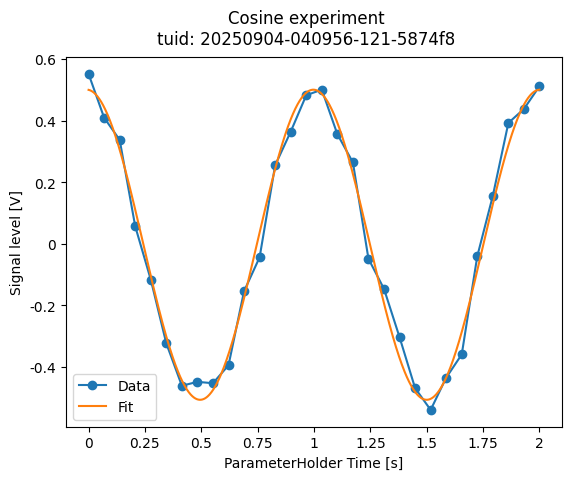
Reusable fitting model and analysis steps#
The previous steps achieve our goal, however, the code above is not easily reusable and hard to maintain or debug.
We can do better than this! We can package our code in functions that perform specific tasks.
In addition, we will use the objected-oriented interface of lmfit to further structure our code.
We explore the details of the object-oriented approach later in this tutorial.
class MyCosineModel(lmfit.model.Model):
"""
`lmfit` model with a guess for a cosine fit.
"""
def __init__(self, *args, **kwargs):
"""Configures the constraints of the model."""
# pass in the model's equation
super().__init__(cos_func, *args, **kwargs)
# configure constraints that are independent from the data to be fitted
self.set_param_hint("frequency", min=0, vary=True) # enforce positive frequency
self.set_param_hint("amplitude", min=0, vary=True) # enforce positive amplitude
self.set_param_hint("offset", vary=True)
self.set_param_hint(
"phase", vary=True, min=-np.pi, max=np.pi
) # enforce phase range
def guess(self, data, **kws) -> lmfit.parameter.Parameters:
"""Guess parameters based on the data."""
self.set_param_hint("offset", value=np.average(data))
self.set_param_hint("amplitude", value=(np.max(data) - np.min(data)) / 2)
# a simple educated guess based on experiment type
# a more elaborate but general approach is to use a Fourier transform
self.set_param_hint("frequency", value=1.2)
params_ = self.make_params()
return lmfit.models.update_param_vals(params_, self.prefix, **kws)
Most of the code related to the fitting model is now packed in a single object, while the analysis steps are split into functions that take care of specific tasks.
def extract_data(label: str) -> xr.Dataset:
"""Loads a dataset from its label."""
tuid_ = get_latest_tuid(contains=label)
dataset_ = load_dataset(tuid_)
return dataset_
def run_fitting(dataset_: xr.Dataset) -> lmfit.model.ModelResult:
"""Executes fitting."""
model = MyCosineModel() # create the fitting model
params_guess = model.guess(data=dataset_.y0.values)
result = model.fit(
data=dataset_.y0.values, x=dataset_.x0.values, params=params_guess
)
return result
def analyze_fit_results(fit_result_: lmfit.model.ModelResult) -> dict:
"""Analyzes the fit results and saves quantities of interest."""
quantities = {
"amplitude": fit_result_.params["amplitude"].value,
"frequency": fit_result_.params["frequency"].value,
}
return quantities
def plot_fit(
fig_: matplotlib.figure.Figure,
ax_: matplotlib.axes.Axes,
dataset_: xr.Dataset,
fit_result_: lmfit.model.ModelResult,
) -> Tuple[matplotlib.figure.Figure, matplotlib.axes.Axes]:
"""Plots a fit result."""
dataset_.y0.plot.line(ax=ax_, x="x0", marker="o", label="Data") # plot data
x_fit_ = np.linspace(dataset_["x0"][0].values, dataset_["x0"][-1].values, 1000)
y_fit_ = cos_func(x=x_fit_, **fit_result_.best_values)
ax_.plot(x_fit, y_fit_, label="Fit") # plot fit
ax_.legend()
# set units-aware tick labels
set_xlabel(dataset_.x0.long_name, dataset_.x0.units, ax_)
set_ylabel(dataset_.y0.long_name, dataset_.y0.units, ax_)
# add a reference to the original dataset_ in the figure title
fig_.suptitle(f"{dataset_.attrs['name']}\ntuid: {dataset_.attrs['tuid']}")
def save_quantities_of_interest(tuid_: str, quantities_of_interest_: dict) -> None:
"""Saves the quantities of interest to disk in JSON format."""
exp_folder_ = Path(locate_experiment_container(tuid_))
# Save fit results
with open(exp_folder_ / "quantities_of_interest.json", "w", encoding="utf-8") as f_:
json.dump(quantities_of_interest_, f_)
def save_mpl_figure(tuid_: str, fig_: matplotlib.figure.Figure) -> None:
"""Saves a matplotlib figure as PNG."""
exp_folder_ = Path(locate_experiment_container(tuid_))
fig_.savefig(exp_folder_ / "Cosine fit.png", dpi=300, bbox_inches="tight")
plt.close(fig_)
Now the execution of the entire analysis becomes much more readable and clean:
dataset = extract_data(label="Cosine experiment")
fit_result = run_fitting(dataset)
quantities_of_interest = analyze_fit_results(fit_result)
save_quantities_of_interest(dataset.tuid, quantities_of_interest)
fig, ax = plt.subplots()
plot_fit(fig_=fig, ax_=ax, dataset_=dataset, fit_result_=fit_result)
save_mpl_figure(dataset.tuid, fig)
If we inspect the experiment directory, we will find a structure that looks like the following:
20230125-172712-018-87b9bf-Cosine experiment/
├── Cosine fit.png
├── dataset.hdf5
├── quantities_of_interest.json
└── snapshot.json
Creating a simple analysis class#
Even though we have improved code structure greatly, in order to execute the same analysis against some other dataset we would have to copy-paste a significant portion of code (the analysis steps).
We tackle this by taking advantage of the Object Oriented Programming (OOP) in python. We will create a python class that serves as a structured container for data (attributes) and the methods (functions) that act on the information.
Some of the advantages of OOP are:
the same class can be instantiated multiple times to act on different data while reusing the same methods;
all the methods have access to all the data (attributes) associated with a particular instance of the class;
subclasses can inherit from other classes and extend their functionalities.
Let’s now observe what such a class could look like.
Warning
This analysis class is intended for educational purposes only. It is not intended to be used as a template! See the end of the tutorial for the recommended usage of the analysis framework.
class MyCosineAnalysis:
"""Analysis as a class."""
def __init__(self, label: str):
"""This is a special method that python calls when an instance of this class is
created."""
self.label = label
# objects to be filled up later when running the analysis
self.tuid = None
self.dataset = None
self.fit_results = {}
self.quantities_of_interest = {}
self.figs_mpl = {}
self.axs_mpl = {}
# with just slight modification our functions become methods
# with the advantage that we have access to all the necessary information from self
def run(self):
"""Execute the analysis steps."""
self.extract_data()
self.run_fitting()
self.analyze_fit_results()
self.create_figures()
self.save_quantities_of_interest()
self.save_figures()
def extract_data(self):
"""Load data from disk."""
self.tuid = get_latest_tuid(contains=self.label)
self.dataset = load_dataset(tuid)
def run_fitting(self):
"""Fits the model to the data."""
model = MyCosineModel()
guess = model.guess(self.dataset.y0.values)
result = model.fit(
self.dataset.y0.values, x=self.dataset.x0.values, params=guess
)
self.fit_results.update({"cosine": result})
def analyze_fit_results(self):
"""Analyzes the fit results and saves quantities of interest."""
self.quantities_of_interest.update(
{
"amplitude": self.fit_results["cosine"].params["amplitude"].value,
"frequency": self.fit_results["cosine"].params["frequency"].value,
}
)
def save_quantities_of_interest(self):
"""Save quantities of interest to disk."""
exp_folder_ = Path(locate_experiment_container(self.tuid))
with open(
exp_folder_ / "quantities_of_interest.json", "w", encoding="utf-8"
) as file_:
json.dump(self.quantities_of_interest, file_)
def plot_fit(self, fig_: matplotlib.figure.Figure, ax_: matplotlib.axes.Axes):
"""Plot the fit result."""
self.dataset.y0.plot.line(ax=ax_, x="x0", marker="o", label="Data") # plot data
x_fit_ = np.linspace(
self.dataset["x0"][0].values, self.dataset["x0"][-1].values, 1000
)
y_fit_ = cos_func(x=x_fit_, **self.fit_results["cosine"].best_values)
ax_.plot(x_fit_, y_fit_, label="Fit") # plot fit
ax_.legend()
# set units-aware tick labels
set_xlabel(self.dataset.x0.long_name, self.dataset.x0.attrs["units"], ax_)
set_ylabel(self.dataset.y0.long_name, self.dataset.y0.attrs["units"], ax_)
# add a reference to the original dataset in the figure title
fig_.suptitle(f"{dataset.attrs['name']}\ntuid: {dataset.attrs['tuid']}")
def create_figures(self):
"""Create figures."""
fig_, ax_ = plt.subplots()
self.plot_fit(fig_, ax_)
fig_id = "cos-data-and-fit"
self.figs_mpl.update({fig_id: fig_})
# keep a reference to `ax` as well
# it can be accessed later to apply modifications (e.g., in a notebook)
self.axs_mpl.update({fig_id: ax_})
def save_figures(self):
"""Save figures to disk."""
exp_folder_ = Path(locate_experiment_container(self.tuid))
for fig_name, fig_ in self.figs_mpl.items():
fig_.savefig(exp_folder_ / f"{fig_name}.png", dpi=300, bbox_inches="tight")
plt.close(fig_)
Running the analysis is now as simple as:
a_obj = MyCosineAnalysis(label="Cosine experiment")
a_obj.run()
a_obj.figs_mpl["cos-data-and-fit"]
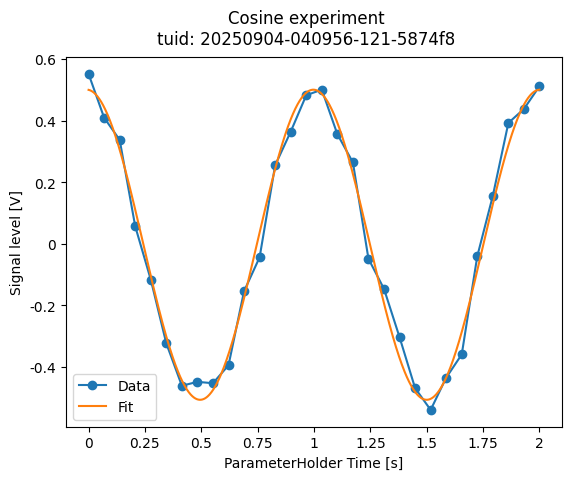
The first line will instantiate the class by calling the .__init__() method.
As expected this will save similar files into the experiment directory:
20230125-172712-018-87b9bf-Cosine experiment/
├── cos-data-and-fit.png
├── Cosine fit.png
├── dataset.hdf5
├── quantities_of_interest.json
└── snapshot.json
Extending the BaseAnalysis#
While the above stand-alone class provides the gist of an analysis, we can do even better by defining a structured framework that all analyses need to adhere to and factoring out the pieces of code that are common to most analyses. Besides that, the overall functionality can be improved.
Here is where the BaseAnalysis enters the scene.
It allows us to focus only on the particular aspect of our custom analysis by implementing only the relevant methods. Take a look at how the above class is implemented where we are making use of the analysis framework. For completeness, a fully documented CosineModel which can serve as a template is shown as well.
display_source_code(CosineModel)
display_source_code(CosineAnalysis)
class CosineModel(lmfit.model.Model):
"""
Exemplary lmfit model with a guess for a cosine.
.. note::
The :mod:`lmfit.models` module provides several fitting models that might fit
your needs out of the box.
"""
def __init__(self, *args, **kwargs):
# pass in the model's equation
super().__init__(cos_func, *args, **kwargs)
# configure constraints that are independent from the data to be fitted
self.set_param_hint("frequency", min=0, vary=True) # enforce positive frequency
self.set_param_hint("amplitude", min=0, vary=True) # enforce positive amplitude
self.set_param_hint("offset", vary=True)
self.set_param_hint(
"phase", vary=True, min=-np.pi, max=np.pi
) # enforce phase range
# pylint: disable=missing-function-docstring
def guess(self, data, x, **kws) -> lmfit.parameter.Parameters:
"""
Guess parameters based on the data
Parameters
----------
data: np.ndarray
Data to fit to
x: np.ndarray
Independet variable
"""
self.set_param_hint("offset", value=np.average(data))
self.set_param_hint("amplitude", value=(np.max(data) - np.min(data)) / 2)
# Guess frequency and phase using Fourier Transform
freq_guess, phase_guess = fft_freq_phase_guess(data, x)
phase_wrap = (phase_guess + np.pi) % (2 * np.pi) - np.pi
self.set_param_hint("frequency", value=freq_guess)
self.set_param_hint("phase", value=phase_wrap)
params = self.make_params()
return lmfit.models.update_param_vals(params, self.prefix, **kws)
# Same design patter is used in lmfit.models to inherit common docstrings.
# We adjust these common docstrings to our docs build pipeline
__init__.__doc__ = get_model_common_doc() + mk_seealso("cos_func")
guess.__doc__ = get_guess_common_doc()
class CosineAnalysis(ba.BaseAnalysis):
"""
Exemplary analysis subclass that fits a cosine to a dataset.
"""
def process_data(self):
"""
In some cases, you might need to process the data, e.g., reshape, filter etc.,
before starting the analysis. This is the method where it should be done.
See :meth:`~quantify_core.analysis.spectroscopy_analysis.ResonatorSpectroscopyAnalysis.process_data`
for an implementation example.
""" # pylint: disable=line-too-long
def run_fitting(self):
"""
Fits a :class:`~quantify_core.analysis.fitting_models.CosineModel` to the data.
"""
# create a fitting model based on a cosine function
model = CosineModel()
guess = model.guess(self.dataset.y0.values, x=self.dataset.x0.values)
result = model.fit(
self.dataset.y0.values, x=self.dataset.x0.values, params=guess
)
self.fit_results.update({"cosine": result})
def create_figures(self):
"""
Creates a figure with the data and the fit.
"""
fig, ax = plt.subplots()
fig_id = "cos_fit"
self.figs_mpl.update({fig_id: fig})
self.axs_mpl.update({fig_id: ax})
self.dataset.y0.plot(ax=ax, x="x0", marker="o", linestyle="")
qpl.plot_fit(ax, self.fit_results["cosine"])
qpl.plot_textbox(ax, ba.wrap_text(self.quantities_of_interest["fit_msg"]))
adjust_axeslabels_SI(ax)
qpl.set_suptitle_from_dataset(fig, self.dataset, "x0-y0")
ax.legend()
def analyze_fit_results(self):
"""
Checks fit success and populates :code:`quantities_of_interest`.
"""
fit_result = self.fit_results["cosine"]
fit_warning = ba.check_lmfit(fit_result)
# If there is a problem with the fit, display an error message in the text box.
# Otherwise, display the parameters as normal.
if fit_warning is None:
self.quantities_of_interest["fit_success"] = True
unit = self.dataset.y0.units
text_msg = "Summary\n"
text_msg += format_value_string(
r"$f$", fit_result.params["frequency"], end_char="\n", unit="Hz"
)
text_msg += format_value_string(
r"$A$", fit_result.params["amplitude"], unit=unit
)
else:
text_msg = fit_warning
self.quantities_of_interest["fit_success"] = False
# save values and fit uncertainty
for parameter_name in ["frequency", "amplitude"]:
self.quantities_of_interest[parameter_name] = ba.lmfit_par_to_ufloat(
fit_result.params[parameter_name]
)
self.quantities_of_interest["fit_msg"] = text_msg
Now we can simply execute it against our latest experiment as follows:
a_obj = CosineAnalysis(label="Cosine experiment").run()
a_obj.display_figs_mpl()
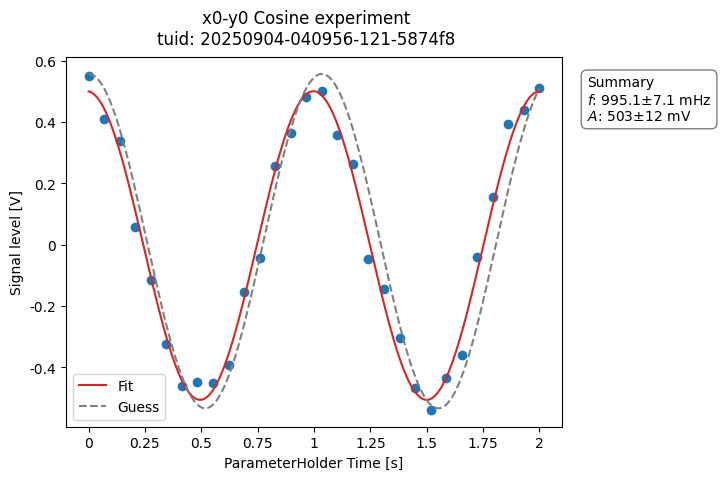
Inspecting the experiment directory will show something like this:
20230125-172712-018-87b9bf-Cosine experiment/
├── analysis_CosineAnalysis/
│ ├── dataset_processed.hdf5
│ ├── figs_mpl/
│ │ ├── cos_fit.png
│ │ └── cos_fit.svg
│ ├── fit_results/
│ │ └── cosine.txt
│ └── quantities_of_interest.json
├── cos-data-and-fit.png
├── Cosine fit.png
├── dataset.hdf5
├── quantities_of_interest.json
└── snapshot.json
As you can conclude from the CosineAnalysis code, we did not implement quite a few methods in there.
These are provided by the BaseAnalysis.
To gain some insight into what exactly is being executed we can enable the logging module and use the internal logger of the analysis instance:
# activate logging and set global level to show warnings only
logging.basicConfig(level=logging.WARNING)
# set analysis logger level to info (the logger is inherited from BaseAnalysis)
a_obj.logger.setLevel(level=logging.INFO)
_ = a_obj.run()